To save the query as a permanent View for reuse at a later time, simply click "File" > "Save Query As View" from the main menu bar. You will then be prompted with a dialog to enter information like the View Name and an optional Comment.
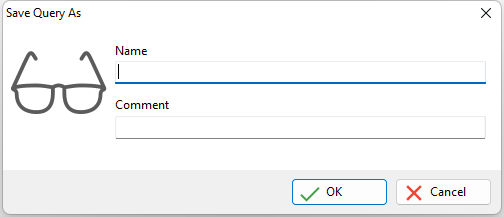
"File" > "Save..." options also exist to save the query as a table or as a temporary table.
Note: A temporary table will be deleted when the current R:BASE session is closed.