Use the SDISCONNECT command to disconnect a foreign data source from an R:BASE database.
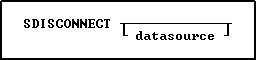
Options
datasource
Specifies the data source to disconnect.
About the SDISCONNECT Command
If you omit the datasource option, a dialog box opens listing data sources from which to choose.
To disconnect the DSN-less connection, use the exact same data source syntax as the SCONNECT command, only with SDISCONNECT.
Examples:
Example 01:
SDISCONNECT ';driver=R:BASE 11 Database Driver (*.RX1);dbq=d:\SampleData\RRBYW20'
Example 02:
SDISCONNECT ';driver=Oterro 11 Database Driver (*.RX1);dbq=d:\SampleData\RRBYW20'
Example 03:
SDISCONNECT ';Driver={Microsoft Access Driver (*.mdb)};DBQ=c:\Documents and Settings\Administrator\My Documents\db1.mdb;'
Example 04:
SDISCONNECT ';driver={SQLServer};server=corpseadb0d;uid=my_user_name;pwd=my_pw;database=JohnDoe;'
See also: DSN-less connections