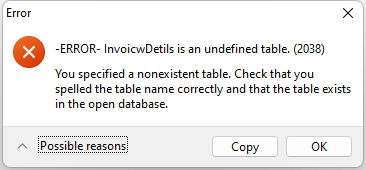Operating Condition
Syntax: SET ERROR MESSAGES ON/OFF
Default: ON
SET ERROR MESSAGES displays or suppresses an error message when a system error occurs. Specify off to suppress error and rule violation messages.
Error messages can also be suppressed after an initial error occurs. To do so, place a check within the "Suppress Error Messages" check box. After doing so, error messages will not be displayed for the instance of R:BASE until the program is restarted, or if the ERROR MESSAGES operating condition is set ON.
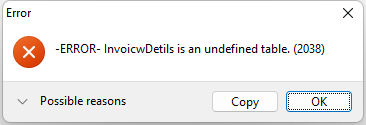
The Error Message dialog contains "Help" button to display possible reasons for the error, and a "Copy" button to capture the error.