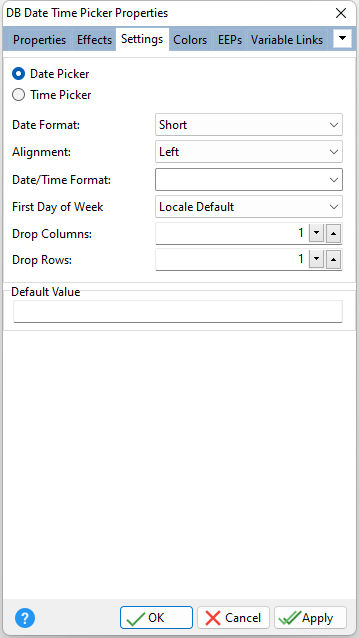ð Date Picker Sets the control to interact with only DATE values
ð Time Picker Sets the control to interact with only TIME values
ð Date Format Specifies a Long or Short display format for DATE values
ð Alignment Specifies the justification for the calendar. The options are: Left - Calendar is left justified beneath the drop-down box Right - Calendar is right justified beneath the drop-down box
ð Date/Time Format Specifies the display format for the DATE or TIME value
ð First Day of Week Specifies the first day of the week
ð Drop Columns Specifies the number of calendar columns that will display
ð Drop Rows Specifies the number of calendar rows that will display
Notes:
•Pressing [Del] key will assign the NULL value.
•Pressing [Ctrl]+[Enter] key on a Date/Time Picker field will default to today's date/time. Using this optional key combination feature will also overwrite the existing value to today's date (if any). |
|