Use the SHOW command to display the status of system parameters, format conditions, default conditions, and database events.
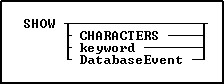
Options
CHARACTERS
Shows the current settings for the BLANK, DELIMIT, LINEEND, MANY, PLUS, QUOTES, SEMI, and SINGLE special characters.
DatabaseEvent
Shows the command file assigned to the specified database event. Database events can include the following:
•OnError
•OnBeforePack
•OnPack
•OnBeforeConnect
•OnConnect
•OnFirstConnect
•OnBeforeDisconnect
•OnAfterDisconnect
•OnExit
keyword
Shows the current setting for the environment condition specified in the keyword option.
About the SHOW Command
Use any of the SET keywords in a SHOW command to display an environment setting. You can also display special characters and environment settings by selecting Settings > Configuration Settings from the main menu bar.
The following commands are not displayed in a standard SHOW and must be requested manually.
Examples
The following command displays all characters and settings.
SHOW
The following command displays settings for the special characters BLANK, DELIMIT, LINEEND, MANY, PLUS, QUOTES, SEMI, and SINGLE.
SHOW CHARACTERS
The following command displays the status of rules checking.
SHOW RULES
The following command displays the current user identifier.
SHOW USER
The following command displays the front end build of the product.
SHOW BUILD
The following command displays the command file assigned to the "On Connect" database event.
SHOW OnConnect
What follows is the output from the SHOW command:
BLANK
DELIMIT ,
LINEEND ^
SEMI ;
QUOTES '
PLUS +
SINGLE _
MANY %
IDQUOTES `
DATE format MM/DD/YYYY
DATE sequence MMDDYY
Century threshold YEAR is 30
Default CENTURY is 19
TIME format HH:MM AP
TIME sequence HHMM
LINES/page 20
WIDTH/line 79
TOLERANCE 0.
NULL symbol -0-
Lock WAIT time 4
Lock INTERVAL time (in .1 sec) 5
REFRESH TIME 0
MAXTRANS 201
EDIT verification level COLUMN
FILES 25
PRINTER
NOTE column PADding percentage 10
CURRENCY SYMBOL '$'
CURRENCY LOCATION PREF
CURRENCY DIGITS 2
CURRENCY CONVENTION B
(AND ) ON Use SQL precedence for ANDs and ORs
(ANSI ) ON ANSI SQL name restrictions
(ANSIOutput) OFF Output files will be created as ANSI files without specifying ANSI keyword
(AUTOCOMM ) OFF AUTOmatically COMMit after each command
(AUTOSKIP ) OFF AUTOmatically SKIP to the next field when editing
(BELL ) ON Sound the BELL on an error
(BOOLEAN ) OFF BOOLEAN constants in expressions will be treated as type BOOLEAN values
(CASE ) OFF Distinguish between UPPER and lower CASE
(CACHEDATA) OFF Enable file 2 and 3 caching between commands and connects
(CHECKPROP) OFF Display PROPERTY/GETPROPERTY ERROR messages during processing
(CLEAR ) ON CLEAR data buffers after modifications
(CMDHIST ) ON Update R> command history when running commands from a dialog
(CMPAUSE ) OFF Cascade Modal PAUSE operations
(COLCHECK ) ON COLumns will be CHECKed for consistency when making views
(DEBUG ) OFF Debug command is effective
(ECHO ) OFF ECHO input from command files
(EOFCHAR ) ON Add EOF CHARacter to the end of output files
(EQNULL ) OFF Treat null EQual NULL as a match
(ERROR ) ON Display ERROR messages during processing
(ESCAPE ) ON ESCAPE allowed to abort processing
(EXPLODE ) OFF Exploding windows on dialog boxes
(FEEDBACK ) OFF Display FEEDBACK status during command processing
(HEADINGS ) ON Display column HEADINGS on SELECT and TALLY commands
(INSERT ) ON Use INSERT key as a toggle
(LAYOUT ) OFF Save the LAYOUT of data displayed on Browse/Edit
(MANOPT ) OFF Disable optimizer table reordering
(MESSAGES ) ON Display informational MESSAGES during processing
(MIRROR ) OFF Maintains MIRROR images of database files
(MULTI ) ON MULTI-user database access capability
(NOCALC ) OFF Generate NOCALC commands when doing UNLOAD of data
(NUMROUND ) OFF Round any excess scale digits for numeric data types
(ONELINE ) OFF Display only one line per row in select output
(PARSESEMI) OFF Enable Parsing of Semi Colons in ampersand variable processing
(PROGRESS ) OFF Display PROGRESS status during command processing
(RBADMIN ) OFF Network database administration
(RECYCLE ) OFF RECYCLE unused blocks in the RX2 data file
(REVERSE ) ON REVERSE video highlighting on data entry/edit
(ROWLOCKS ) ON ROW LOCK database access capability
(RULES ) ON Check data validation RULES
(SCRATCH ) C:\Users\JOSEMA~1\AppData\Local\Temp --SCRATCH files location
(SHORTNAME) OFF DIR command option. Show short file names or not.
(SORT ) OFF Optimize SORTing to minimize disk space used
(SORTMENU ) ON Sort menu items for selected menu types
(STATICDB ) OFF STATIC DataBase schema mode
(TRACE ) OFF Interactive command file debugger
(TRANSACT ) OFF Connect in TRANSACTion mode
(UINOTIF ) ON Front-End User Interface Notifications
(UTF8 ) OFF UTF-8 characters supported in string functions
(WALKMENU ) OFF Search menus based on multiple keystrokes
(WINAUTH ) OFF Windows Authentication
(WINBEEP ) OFF Use selected WINdows BEEPs for beep sound
(WRAP ) ON Word WRAP text for display and edit
(WRITECHK ) OFF Verify each WRITE to disk
(ZERO ) OFF Treat nulls as ZERO in numeric calculations
(ZOOMEDIT ) ON Use rbEDIT for ZOOM on notes in forms