Use the SHOW ERROR command without a variable name to display error-message status, which can be on or off.
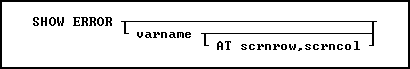
Options
AT scrnrow, scrncol
Defines the screen row and column at which to display the first character of the error message. Screen rows are between 1 and 25 and screen columns are between 1 and 80. This option is for R:BASE for DOS only.
varname
Specifies the name of the error variable, defined with the SET ERROR VARIABLE command. Alternatively, varname can be a global variable that captures the value of an error code from the defined error variable. If you enter the SHOW ERROR command without the varname option, R:BASE tells you whether error messages are on or off.
About the SHOW ERROR Command
Use SHOW ERROR with the name of an error variable to display the error message of the last R:BASE error that occurred.
The SHOW ERROR command with a variable name displays the error message of the error variable captured by the SET ERROR VARIABLE command. The variable can be either a currently defined error variable (defined with the SET ERROR VARIABLE command) or a global variable used to capture the value of the error variable.
You can capture an error-variable value in a global variable so that any additional commands that are processed do not change the value of the variable. Once you have captured the error number in a global variable, you can use the SHOW ERROR command to display the error message by referencing the global variable name.
Examples
The following series of commands:
•Define an error variable named verrvar.
•Connect to the dbname database.
•Capture the value of the verrvar error variable in the vglobal global variable.
•Check the value of vglobal and, if it is not 0 (zero), display the error message on screen line 20, beginning in screen column 10.
SET ERROR VARIABLE verrvar
CONNECT dbname
SET VARIABLE vglobal = .verrvar
IF vglobal <> 0 THEN
SHOW ERROR vglobal AT 20 10
ENDIF
Used without a variable name, the following command displays the error-message status.
SHOW ERROR
(ERROR) ON Display ERROR messages during processing