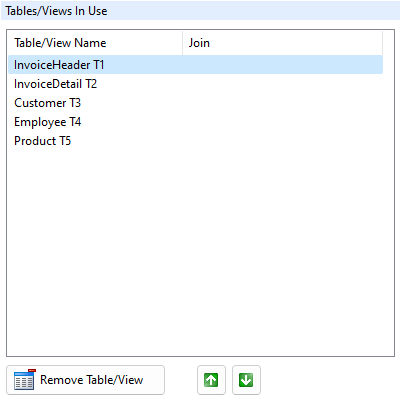The "Tables In Use" panel will display the tables/views which have been added to the view in the order that they were added. The "Alias" column values "T#", where # represents the order that the table/view was added to the view, represents the alias table name that R:BASE assigns.
Tables/Views can be removed from the list of "Tables In Use" by selecting a table/view and pressing the "Remove Table" button.