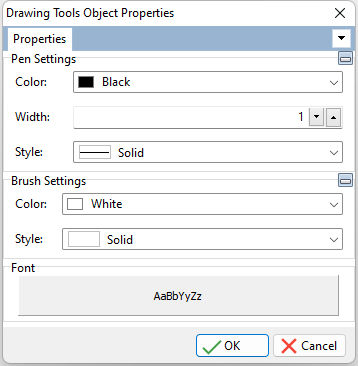Pen Settings
Color - specifies the text and border color Width - Specifies the text border width Style - specifies the text border style
Brush Settings
Color - specifies the text background color Style - specifies the text background style
Font - specifies the text font type, size, and style |
|
After adding the Text object, the following object properties were used.
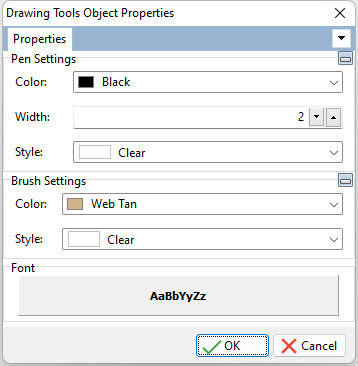
The gray box is the input mode waiting for your text key entry.

With the above settings, the text is displayed in the screen shot below. Notice the handlebars at the corners and sides that can be used to stretch or move the text object.