The owner can also grant and revoke permissions to users using the User Interface. To open it, select "Utilities" > "User Privileges" from the main menu bar. In the interface, select one or more specific users and then select the "User Privileges" button.
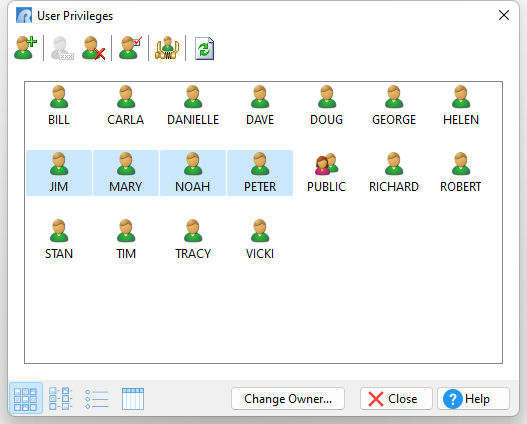
The Table Privileges dialog window will be displayed where the selected users can be assigned table access rights for the entire database. The table permissions to SELECT, INSERT, UPDATE, DELETE, REFERENCE, and ALTER can granted and revoked for the tables. Options are also available to grant "CREATE TABLE" permissions (permanent and/or temporary table) to the user(s). Users who have been granted this permission have all privileges on the tables they create, including the WITH GRANT OPTION. However, users do not have privileges on any other tables in the database unless they are specifically granted permission by the owner.
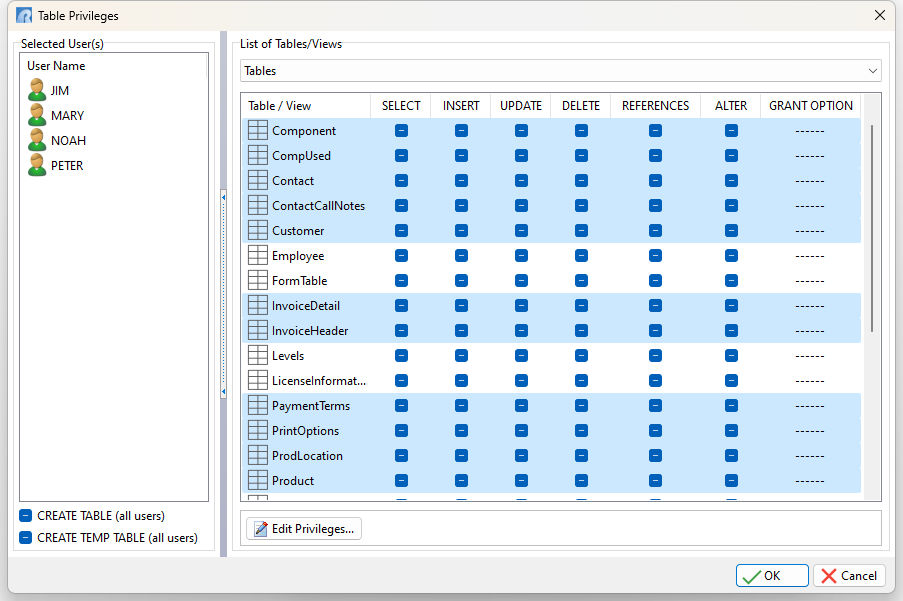
Using the mouse with the [Shift] and [Ctrl] keys, a great deal of flexibility is available to provide table privileges, such as:
•Press and hold the [Ctrl] key and left click the mouse to select multiple tables/views individually
•Press and hold the [Shift] key plus the [Up/Down Arrow] keys to select multiple tables/views consecutively
•Select the [Ctrl] key plus [A] to select all the tables/views
After selecting the appropriate tables for the users, select the "Edit Privileges" button to assign the rights to the selected tables. The following dialog will be displayed to individually enable/disable the specific permission.
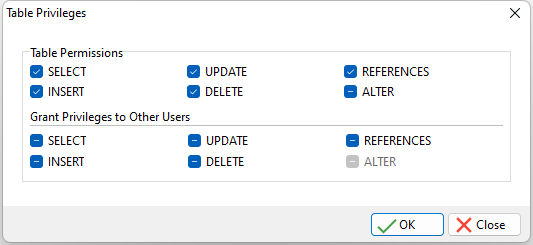
The changes will be saved.
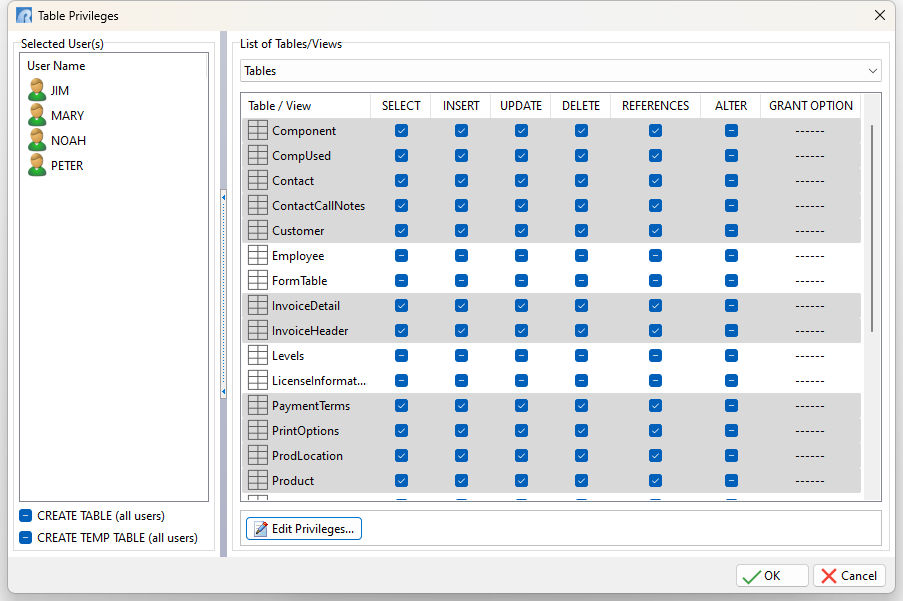
When privileges are viewed for an individual table, column specific privileges can be assigned to the UPDATE permissions. In the dialog below, this would permit a list of user to update some columns and not others.
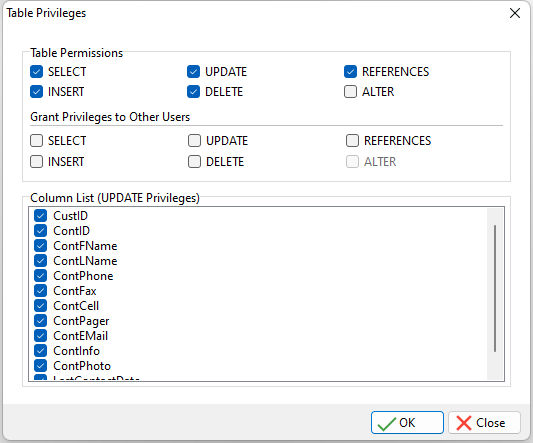
When privileges are being set for views, the INSERT, DELETE, and REFERENCES options are disabled. The same options are disabled when browsing permissions if both tables and views are selected. For this reason, it is easier to provide permissions for tables and view separately by using the drop down box within the "List of Tables/Views" panel.
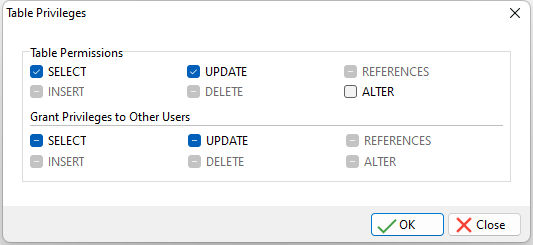
When privileges are considered for an individual view, column specific privileges can be assigned to the UPDATE permissions.
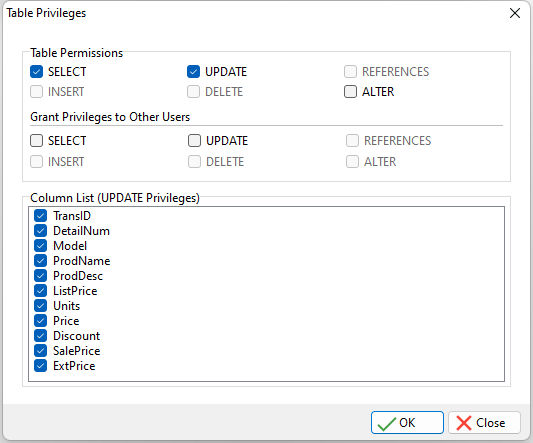
When permissions need revoked for any user, the check boxes would simply need to be unchecked.
If an owner revokes all of a user's privileges from the database, the user's password is automatically also revoked.