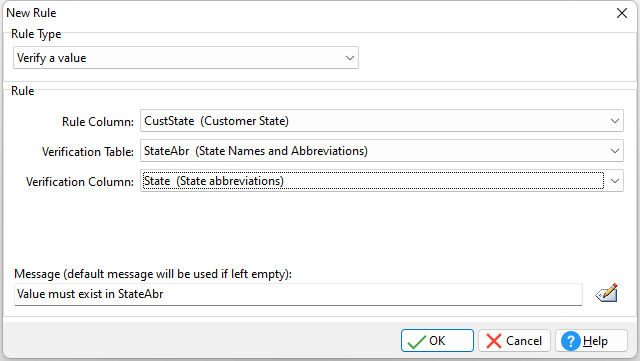The "Verify a value" rule verifies that the data being entered corresponds with data elsewhere in the database. For example, the product stock number must exist in a table before you enter a sales transaction for the product, or a state abbreviation must exist in a "state" name table.
Rule Column - select the column to which you want to apply this rule
Verification Table - select the table from which the verification data will be found
Verification Column - select the column from the verification table in which the verification data will be found
Message - the "condition not met" message to display for the user