The R:BASE 11 Query Builder and Query Wizard have been modernized for efficient query building. The utilities offer following new features:
•Added multi-selection (click and drag lassoing) with group moving of tables/views in the Query Wizard
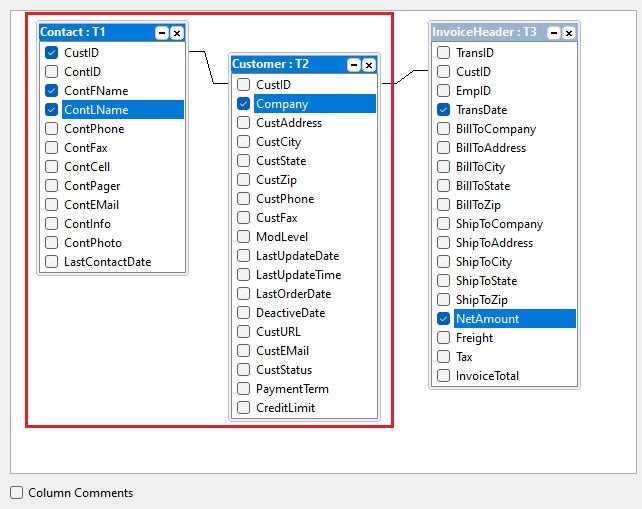
•Improved ability to arrange tables/views with [Shift]+Drag functionality to move objects along 0, 90, 180, 270 degree drag paths in the Query Wizard. When Shift+Drag is at play, the drag can only move in a cross direction. The reference point is the current mouse cursor when the Shift+Drag was initiated.
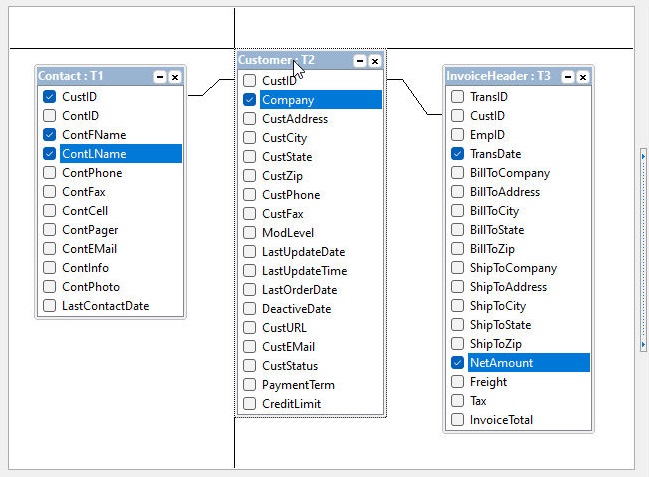
•Enhanced table/view alignment with snap to grid in the Query Wizard
•Added ability to sort the list of table/view objects
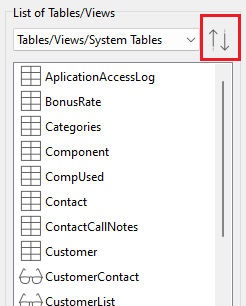
•Added field selection dialog, with filter, for tables with many columns (drag field to the table name)
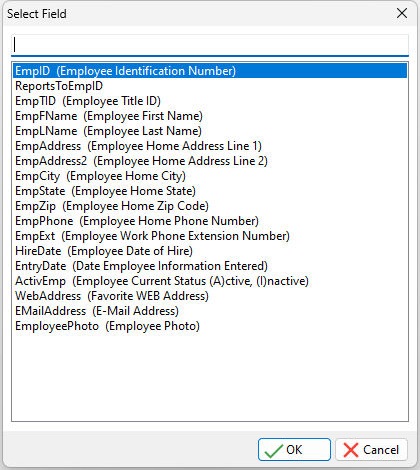
•Added Query Builder/Wizard option to insert the continuation character (+) at the end of each line to easily recycle SQL code
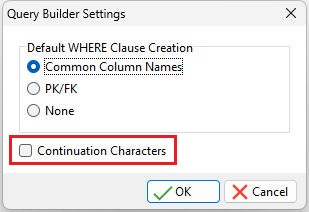
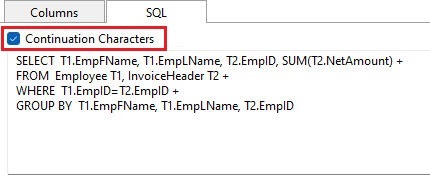
Query Builder/Wizard features added within R:BASE X.5 (Versions 10.5):
•Enhanced Query Wizard allowing for multiple instances of a single table, for building self-referential constructs
•Added "Column Comments" option to toggle the display of comments for table columns in the wizard workspace
Query Builder/Wizard features added within R:BASE X (Versions 10.0):
•Increased limitation for the SELECT command in building queries. Previously, the system limit was 4096 characters, being stored within a NOTE column. The query syntax is now stored within a VARCHAR column.
•New automatic linking options for common field names or primary key/foreign key relationships
•Added Table Order option to over-ride the automatic selection-order of tables drawn into the Query Builder and Query Wizard
•Added Reset Column Order option within the Query Wizard to adjust the specified columns after tables have been reordered
•Enhanced "Select Column..." dialog with increased size, and resize support
Query Builder/Wizard features added within versions eXtreme 9.0, 9.1, and 9.5:
•Browsing query results for the Query Builder and Query Wizard are displayed in the Data Browser
•New Join Properties dialog to join tables
•Enhanced support to create SELECT UNION queries
•New Print Data options for Query Builder and Query Wizard to include: Printer, Text File, PDF File, and Clipboard
•Enhanced support to display SELECT ... UNION SQL syntax
•Enhanced support to display SELECT ... JOIN SQL syntax
•New Floating toolbar
•Smart "Add/Remove Table" buttons
•New "Remove All" button when adding/removing columns to a query/view
•Enhanced screen panels that can be adjusted, and are saved for each user
•Support for drag-n-drop of tables/views in the Query Builder
•Enhanced Tables/Views list, to limit the displayed result to just tables or views
•Ability to change the sorting order (ascending/descending) for a column within the GROUP BY and ORDER BY dialog, without having to delete and resort the column
Query Builder/Wizard features added within versions 7.x, Turbo V-8:
•Simple One-Click to Toggle Columns On and Off
•Preview SQL Statement Instantly
•Browse your Query as you Build to Verify Your Design
•Built-In Aggregate Functions for Columns
•Optional Column Grouping
•Drag and Drop Query Wizard Module
•Optional Column Sorting
•Copy Your SQL Statement to the Windows Clipboard
•Fully Functional Query Wizard for making the Query Building Process a cinch