Now that you've learned how to place the different type of objects, complete the form by placing the remaining text, column, and variable objects. The table below shows the objects that need to be added. The screen shows the positions of the objects. Add the Enhanced DB Navigator and edit the form caption as shown.
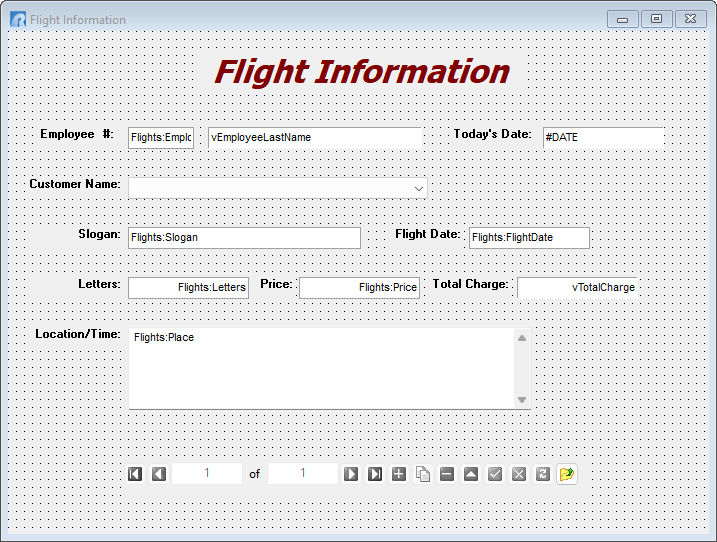
Remaining Features for FlightForm
Text objects |
Column or Variable Objects |
Flight Information (Title) |
Slogan |
Location/Time: |
FlightDate |
Customer Name: |
Letters |
Slogan: |
Price |
Flight Date: |
vTotalCharge |
Letters: |
|
Price: |
|
Total Charge: |
Once the remaining objects are placed, you can move them, size them, and align them until the layout of the form matches the sketch. At any time in the form design process, you can save and preview the form layout.