First, we'll edit the Static Text objects that label the column fields. By changing the text, we can make the field labels more meaningful.
To change the text label for EmployeeID:
| 1. | In the "Form Designer" window, select the "Employee identification number" text object, right-click, and choose "Object Property". |
The "Static Text Properties" dialog box is displayed.
| 2. | From the "Properties" tab, in the "Caption" field, replace "Employee identification number:" with "Employee #:". |
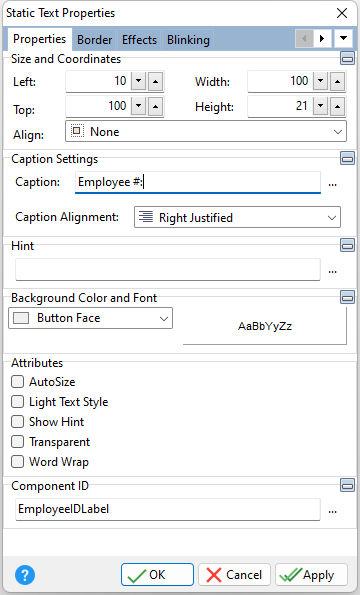
| 3. | Click the OK button. |
With the "Use Field Comment as Caption" check box selected during the Form Wizard, the remaining captions in the other text objects would not need altered, unless you prefer to do so.