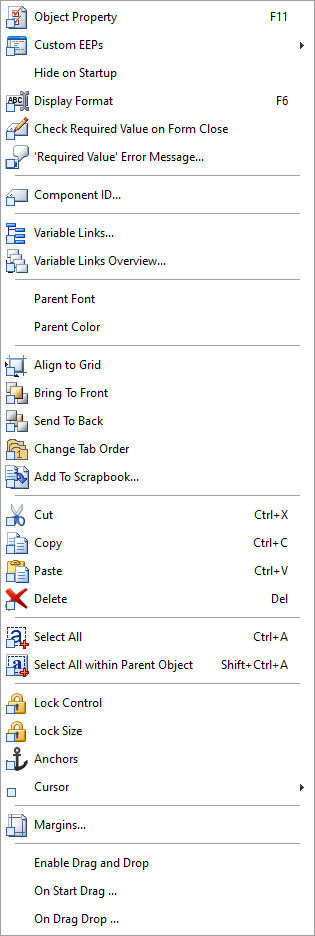With the Form Wizard, R:BASE has placed a number of field objects with the table name and the column name with a white background and black text. These objects represent the column data for that table for entering, editing, and browsing data. These objects are very commonly used in the Form Designer and are called DB Edit objects.
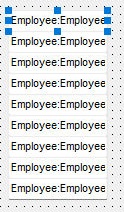
If you select one of the DB Edit objects by clicking on it "Handlebars" appear on the selected object. While it is selected, you will see the status bar across the bottom of the screen will display information about that field object. In the lower left corner the numbers indicate the position of the selected object. The "Left" number tells the number of pixels across the window. The "Top" number tells the number of pixels down the window from the upper left comer. For example, Left: 64 Top: 10 means the upper left comer of the selected object is 10 pixels from the left edge and 64 pixels down from the top of the window. The Width and Height numbers indicate the width and height of the selected object, in pixels.
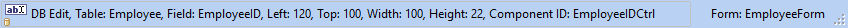
The status bar also displays the type of the selected object and detailed information relating to the object. A DB Edit object will display the name of the table the form serves and the column name. The image of the status bar above displays that a DB Edit object is selected. The object is used to represent the data in the EmployeeID column in the Employee table. A selected Static Text object will display the text caption.
R:BASE has also placed a number of field objects with black text and a gray background next to each DB Edit object. These objects are referred to as Static Text and are also very commonly used in the Form Designer. These objects represent any text, which you would want to appear on the form. The Static Text objects can be used to describe another field or provide instructions for the end users. The R:BASE Form Wizard has placed the column comment as the caption for the Static Text. The title "Employee" across the form is also Static Text. The caption for the title Static Text is the table name by default using the Form Wizard.
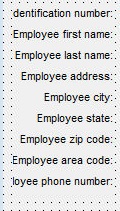
For all objects that can be placed on forms, there are many various properties that can be changed to enhance the visibility of the object. The properties for all field objects can be edited by right clicking on the object and selecting "Object Property" from the context menu, or by selecting the object and pressing the [F11] key on the keyboard. For instance, in most field object properties, you can edit the text, color, font, size, justification, hint, effects, read only status, and much more. Each object's properties vary depending on the type of control.
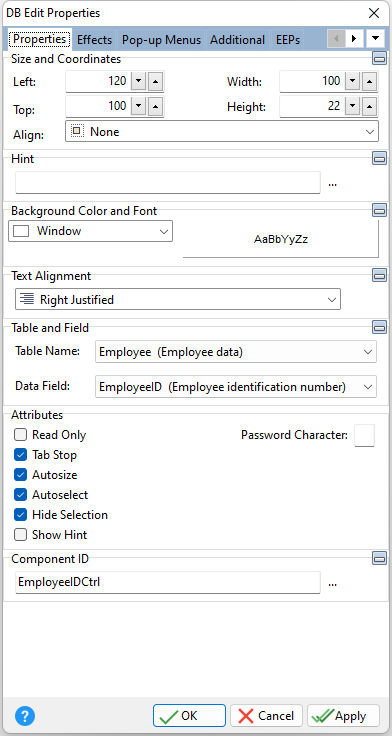
Right clicking on an object will display the context menu options. The context menu will vary on different objects.