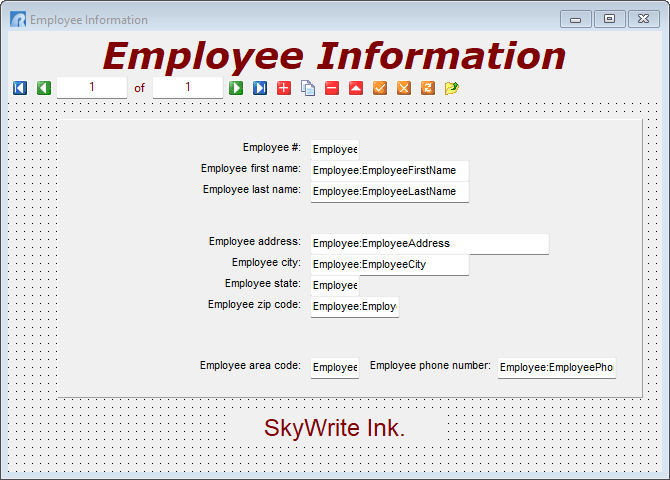You can customize the form size, caption, caption buttons, color, closing behavior, and much more. The Form Properties can be accessed directly from any clear background space on a form by right clicking on the background and selecting "Object Property". In some forms, you may have less room after placing a great number of objects. Another method to open the Form Properties is by using the "Edit" toolbar and selecting the "Form Properties" button. The button is second from the right on the toolbar.
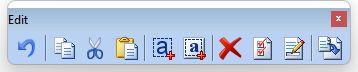
To change the form caption
| 1. | In the "Form Designer", select the "Form Properties" button. |
The "Form Properties" dialog will appear.
| 2. | Under the panel "Caption and Hint", change the text in "Form Caption" to "Employee Information". |
| 3. | Select the OK button. |
The form should now look somewhat like the following: