You can also enter the name of a R:BASE command after the HELP keyword, such as SELECT, or APPEND to open the help file for that specific command.
| 1. | At the R> Prompt, enter "HELP APPEND" and press the [Enter] key. |
R:BASE displays the help window, with the right pane showing the APPEND command. Notice that the screen not only contains an explanation of the command, but also contains a syntax diagram for the command. The screen looks like this:
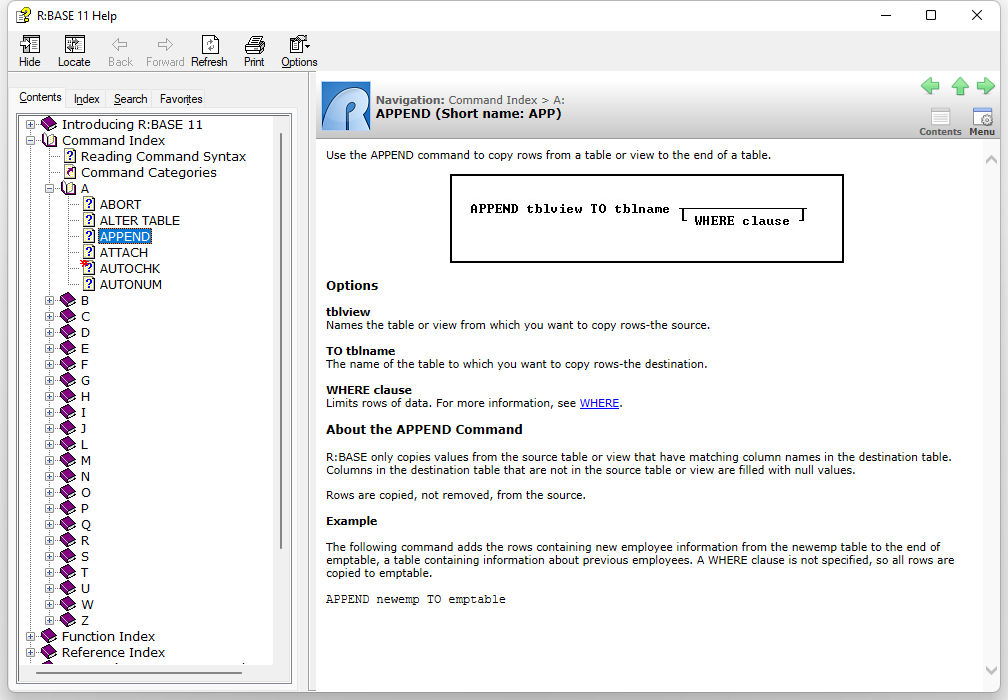
Throughout the help documentation, commands and specific keywords used by each command are printed in upper case. Arguments, which are the conditions and requirements you include for a command, are printed in lower case. The general format of all commands is:
COMMAND KEYWORD argument KEYWORD argument
R:BASE syntax (the structure of a command) is used in the documentation and on R:BASE help screens. Read the syntax from left to right with no breaks in the flow of the main line of the syntax. Optional portions of a command are offset below the command line and, if used, must be in the same relative position in the command.
In the syntax diagram, the word APPEND, on the main line, is required. The following words tblview TO tblname are also required. The clause WHERE clause (a list of conditions) is optional and, if omitted, does not break the "left to right" flow of the syntax main line.
The keyword-argument combinations vary with each application of this command. In the syntax shown above, the command is APPEND, the keywords are TO and WHERE, and the arguments are tblview, tblname, and clause. The table names, column names, and conditions that you provide must be of the type shown in the syntax. For example, tblname indicates entry of a table name. The R:BASE commands and keywords do not change.
| 2. | Close the Help |