To launch the "Add/Remove Watch Variables" window, select "Tools" > "Add/Remove Watch Variables" from the R:BASE main menu bar. Watch variables can then be added, removed, displayed, and hidden using the window.
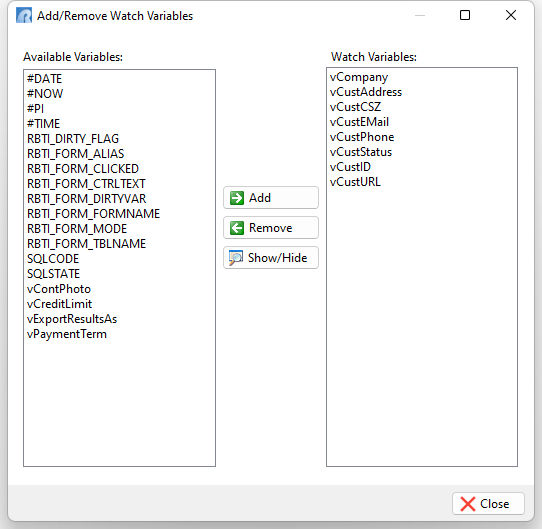
The "Add" button permits an available selected variable to be added to the watch variable list. The "Remove" button removes a selected variable from the watch variable list. The "Show/Hide" button will display a selected watch variable in its own Watch Variable Window and allow you to continue working in R:BASE. To display the complete watch Variable list, select "Tools" > "Show/Hide Watch Variable List".