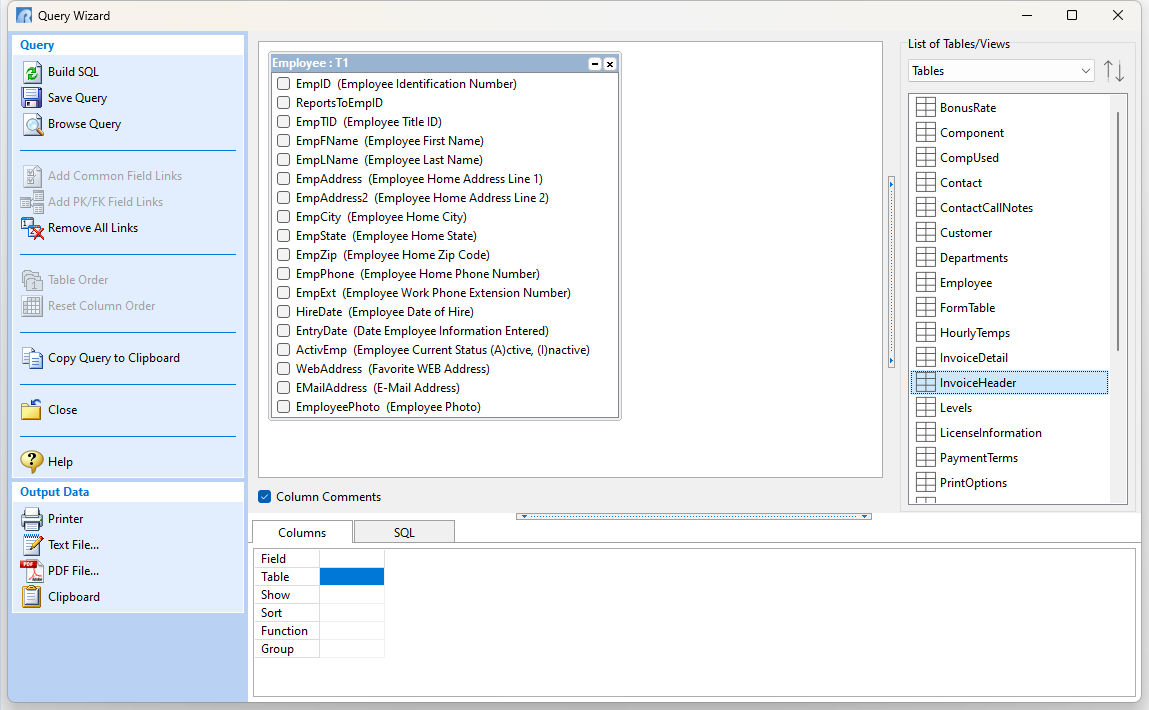To start, select "Tables" from the "List of Tables/Views" panel to the right. The list of defined tables for the database will appear.
To add a table to your query, select a table from the "List of Tables/Views" list, and drag the table onto the workspace by holding down your left mouse button. Wherever you let go of the mouse button, the table with the column list will appear. Many tables may be added to a query. To enable placement of more tables on the workspace, the "Column Comments" check box may be toggled.