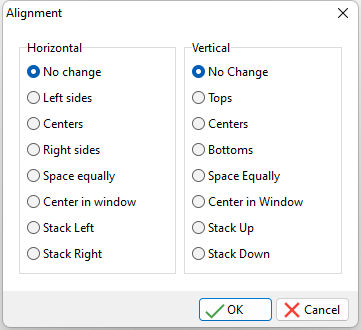When two or more objects are selected, options are available to alter the horizontal and vertical alignment of the items as a group. Select "Layout" > "Align" from the menu bar, the "Align" button from the Settings toolbar, or right click on one of the selected objects and select "Align" from the context menu. The Align or Space toolbar can also be used to align objects.