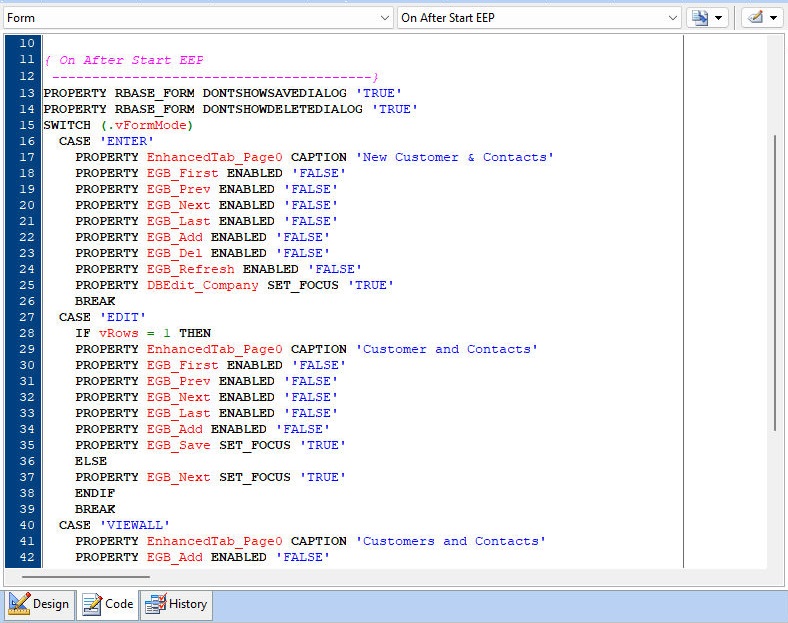The Code tab in the Form Designer allows users to easily review and modify the command syntax for Custom EEPs in controls, table-level EEPs, and Custom Actions defined within the displayed form.
The EEP contents of the Code tab is intentionally read only, and supports the ability to double click the mouse or press the [Enter] key to launch the R:BASE Editor for code modifications. The actual EEP syntax or EEP text header (On Before State EEP, On Click EEP, etc.) must be double clicked in order to launch the R:BASE Editor.
When switching from Design to Code, and no object is selected, all of the code for the form will be displayed. Drop-down menus are available to identify a specific area or object and minimize the displayed code results.
Within the first drop down, the controls with EEPS are listed first. Objects without EEPs are enclosed in "<" and ">". The second drop-down lists EEP actions with existing code pertaining to the selected object in the first drop-down. The "Assign EEP" button is available to show the control’s property editor and assign (new) EEPs, as well as create new Custom Form Actions. The last button offers settings for the initial location of the cursor when the code editor is opened and alters the object descriptions in the first drop-down.
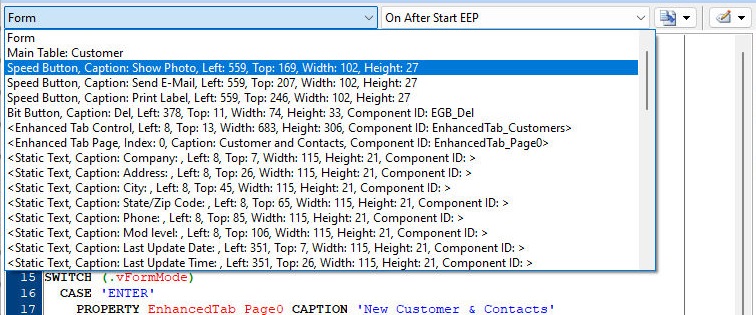
When switching from Design to Code, with a form object selected, the control's defined EEP syntax will specifically be displayed, if exists. The selected control will be displayed in the first drop-down as well. When moving from Code to Design, the control selected in the first drop-down will be selected in the form designer.
The Code tab supports "Find" [Shift]+[F8] and "Find Next" [F8] to search for text within the command syntax. Switching between the Design (standard Form Designer display) and Code tab can be toggled using the [F7] key combination.