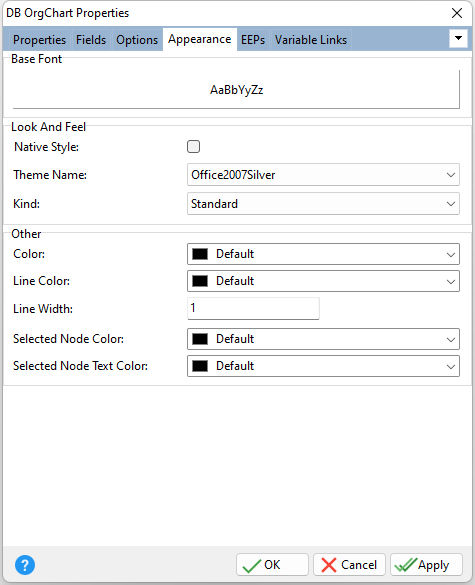ð Base Font Specifies the font style, size and color for the control
ð Look and Feel Native Style Specifies whether the control will look like a native Windows object. Note: The Native Style has higher priority than the Kind property. Thus, if the Native Style is set, the Kind property has no effect. Theme Name Specifies a theme to display an artistic representation over the control objects, which enhance the visual display. Note: The Theme Name has higher priority than the Kind property. Kind Specifies the look of the control and how the control visually responds on user actions (focus, mouse move, clicks etc.). Basically Kind determines how the control is painted.
ð Other Color Specifies the background color for the control Line Color Specifies the color of lines between nodes and the color of node borders Line Width Specifies the width of all drawn lines Selected Node Color Specifies the selected node's background color. If the control's Select option is enabled, end users can select nodes by clicking them with the mouse. Selected Node Text Color Specifies the selected node's text color. If the control's Select option is enabled, end users can select nodes by clicking them with the mouse.
|
|