This clause dynamically renames columns in a SELECT clause.
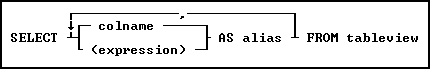
Options
,
Indicates that this part of the command is repeatable.
colname
Specifies a column name. The column name is limited to 128 characters.
(expression)
Determines a value using a text or arithmetic formula. The expression can include other columns from the table, constant values, functions, or system variables such as #date, #time, and #pi.
AS alias
Determines the alias of the column. This may be used to refer to the column in other locations.
FROM tableview
Specifies the table or view to draw information from.
About the SELECT AS command
The SELECT AS command functions exactly like any other SELECT command and will accept all other SELECT options. The one noticeable exception is that this allows you to give a column an alias. This can be most useful when used in conjunction with the CREATE VIEW command.
Examples
The following 3 examples are based on the ConComp database.
The following command selects the EmpID and the EmpName columns from the Employee table and renames them to "EmployeeID" and "Name".
SELECT EmpID AS EmployeeID,EmpName AS Name FROM Employee
The following command creates a VIEW using the SELECT AS notation. This view contains a column for Employee ID, Employee Name (which is a single column based on the EmpFName and EmpLName columns) from the Employee table and the Transdate and NetAmount columns from the Transmaster table. The immediately following command browses the Employee Name, Transdate and Netamount column. For more on Views please see CREATE VIEW.
CREATE VIEW EmpAmount AS SELECT T1.EmpID, +
(T1.EmpFName + ' ' + T1.EmpLName) AS EmpName, +
T2.TransDate,T2.NetAmount FROM Employee T1, +
TransMaster T2 WHERE T1.EmpID = T2.EmpID
BROWSE EmpName,TransDate,NetAmount FROM EmpAmount
This final example uses IDQuotes to create a column name with spaces in it and then uses the SELECT HTML option to turn that into an HTML table with the column name. The OUTPUT commands redirect output to a file called "Emp.HTM" and then back to the screen. We do NOT recommend using this method to create VIEWS or TABLES with names that contain spaces as this could lead to Database Corruption.
OUTPUT EMP.HTM
SELECT EmpID as `Employee ID` FROM Employee HTML
OUTPUT SCREEN