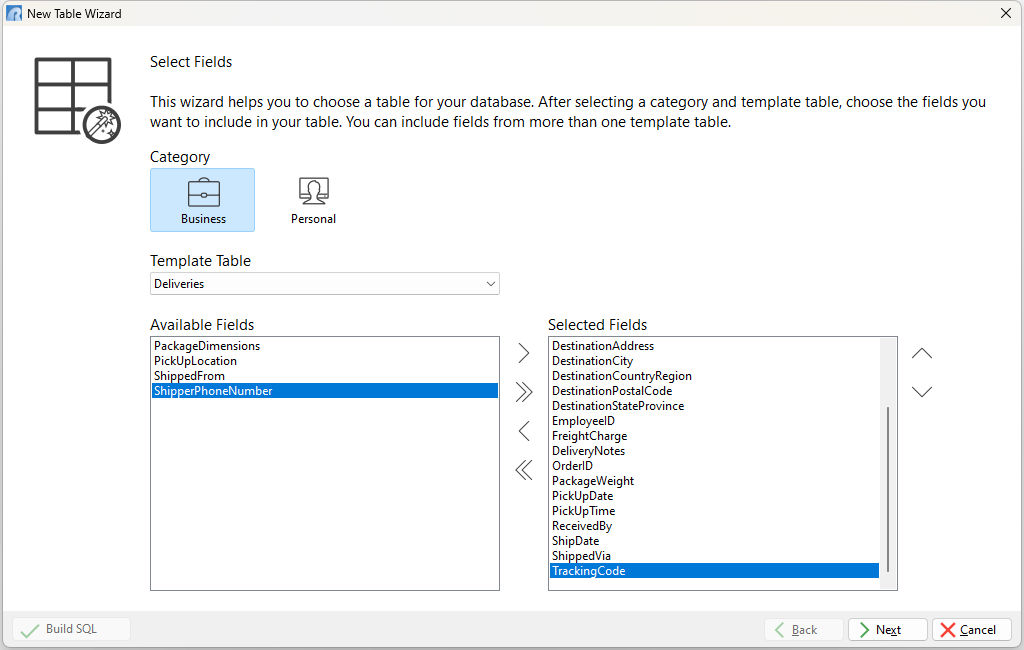With the table template selected, a list of available fields is displayed.
Using the left/right arrows, move any fields that are to be defined within the table. Use the double arrows to move all of the fields at once. The up and down arrow buttons are available to place the fields in a desired order.
After fields are added for one template, a different template may be selected to add fields from that table.