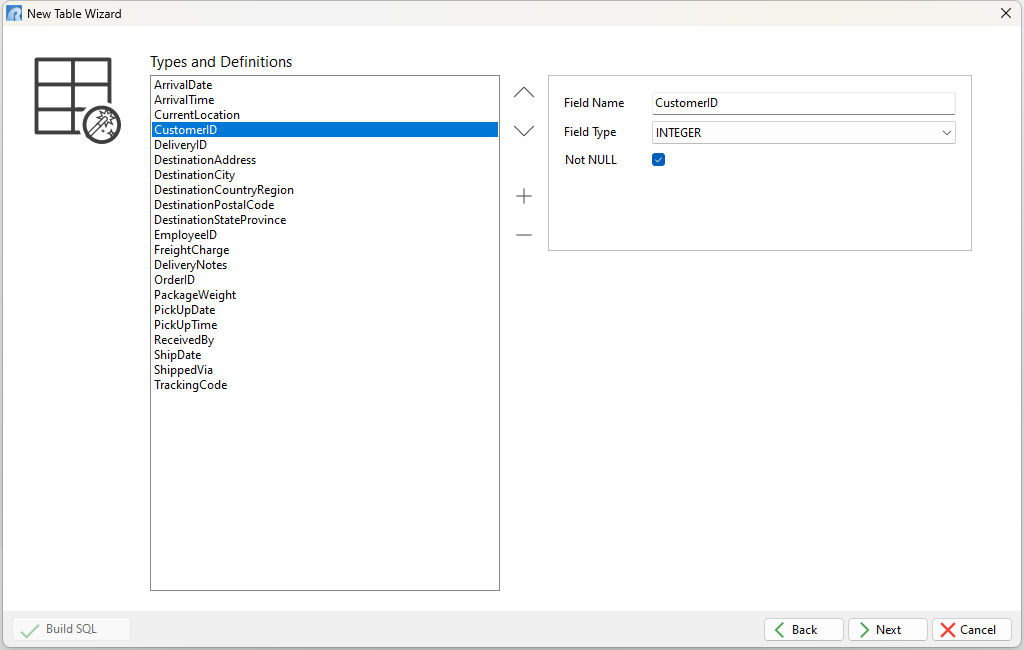Once the desired fields have been added to the table, the field name, data type, and Not NULL definition may be reviewed. If there are field conflicts with existing fields in other tables, the field definitions may be altered to match what is already defined.
The up and down arrow buttons are available to reorder the column location in the table. The plus and minus buttons are available to add a new custom field or to remove existing fields.