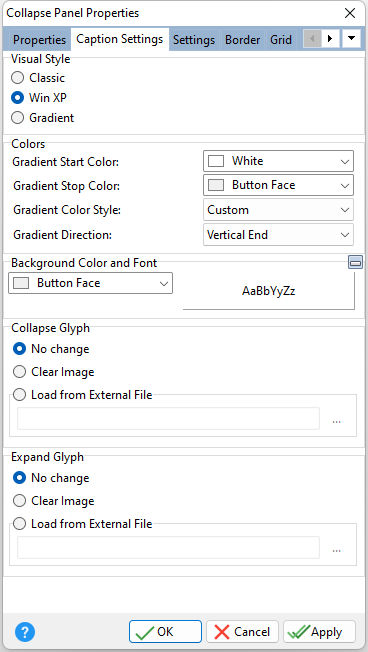ð Visual Style Specifies the visual style for the control
ð Colors Gradient Start Color The beginning color of the gradient fill Gradient Stop Color The ending color of the gradient fill Gradient Color Style The color style for the group box. "Custom" must be specified to use your own "Start" and "Stop" colors. Gradient Direction The direction of the gradient fill pattern
ð Background Color and Font Specifies the background color of the main caption AaBbYyZz Specifies the font style, size and color for the main caption
ð Collapse Glyph Specifies the button image to collapse the panel No Change - Leaves the current setting intact Clear Image - clears the loaded image Load from External File - loads an image file to display on the button object
ð Expand Glyph Specifies the button image to expand the panel No Change - Leaves the current setting intact Clear Image - clears the loaded image Load from External File - loads an image file to display on the button object
|
|