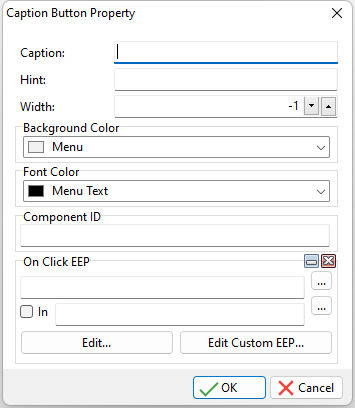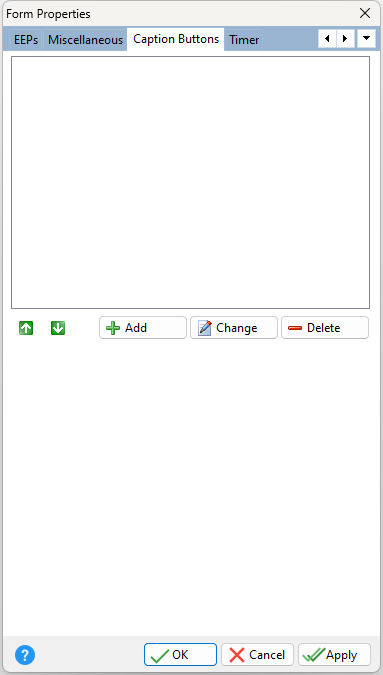ð Up Moves the currently selected item up in the order of display
ð Down Moves the currently selected item down in the order of display
ð Add Adds a new button to the Caption Bar
ð Change Allows changes to the currently selected pre-existing item
ð Delete Deletes the currently selected item
ð Caption Specifies a text string that identifies the button on the Caption Bar.
ð Hint Value which will display when the button is hovered over by the mouse
ð Width Specifies the button width
ð Background Color Specifies the background color of the button
ð Font Color Specifies the font color for the button text
ð Component ID Unique identifier used when passing property parameters in statements
ð On Click EEP Create your own custom EEP or specify a pre-existing EEP file. To load a pre-existing EEP file, select the "..." button. In Specifies a command block to run within a procedure file Edit... Opens the R:BASE Editor to create/edit an external EEP file Edit Custom EEP... Opens the R:BASE Editor to create/edit an EEP that is stored within the form
|
|
Adding or changing a caption button displays the below dialog: