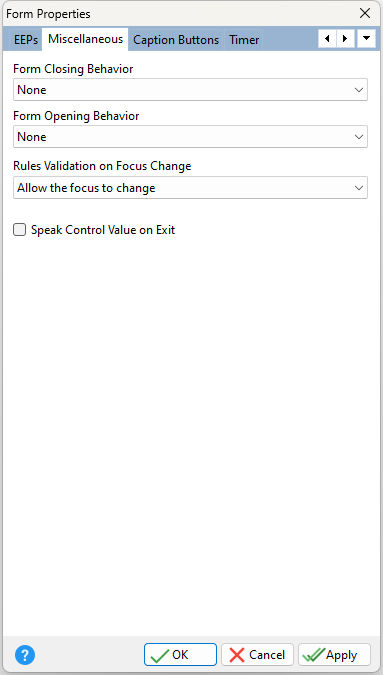ð Form Closing Behavior Determines the behavior of the form when the user closes it. R:BASE allows for several styles of closing to enhance your application: •None •Bottom Right to Top Left •Top Left to Bottom Right •Vertical Sides to Center •Horizontal Sides to Center •Collapse to Center •Change Form Transparency
ð Form Opening Behavior Determines the behavior of the form when the user opens it. R:BASE allows for several styles of closing to enhance your application: •None •Bottom Right to Top Left •Top Left to Bottom Right •Vertical Sides to Center •Horizontal Sides to Center •Collapse to Center •Change Form Transparency
ð Rules Validation on Focus Change Determines the focus behavior when moving between form fields when a rules violation occurs. When a rules violation and the focus remains upon a field, the behavior allows the user to better recognize the violation upon forms with many fields. •Allow the focus to change •Don't allow the focus to change
ð Speak Control Value on Exit Specifies to allow audible confirmation of content when exiting form controls. The SPEECH parameter of the PROPERTY command provides speak functionality for defined text. Example: PROPERTY SPEECH SPEAK 'Hello world!' |
|