Code Templates allow for programmers to easily load frequently used code fragments. A Code Template stores a description, block of code, and a short name. The name portion is specifically typed during coding to be expanded to the stored code template with the [Ctrl+Alt+J] key combination. The block of code for templates also preserve indents for multi-line commands, just as they were stored.
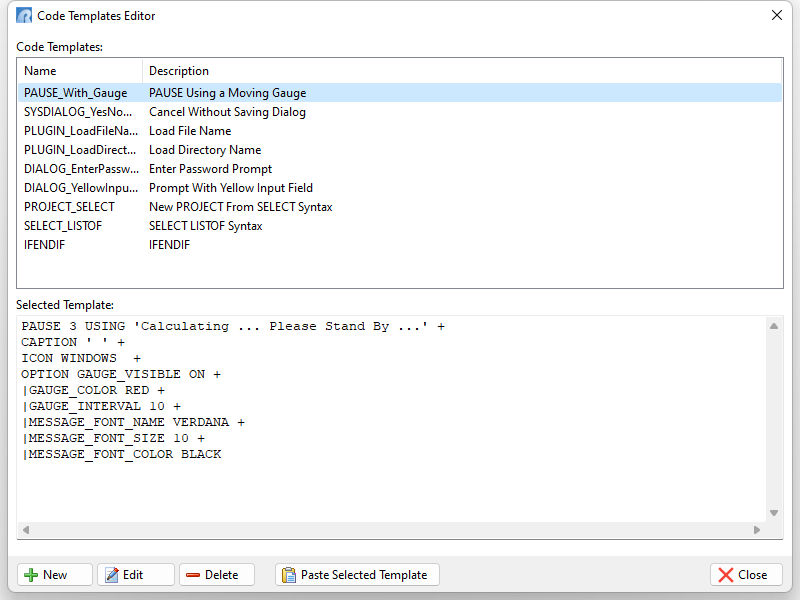
In addition to loading the template's block of code, the cursor location can be determined by inserting a carat character (^) into the template source, allowing immediate typing for programming efficiency. For example, a code template storing a DIALOG command can have a carat placed at the "message" parameter location, so the custom message can be immediately defined after the block of code is loaded.
The Code Templates are stored in the CodeTemplates.rct file, which should always be located in the local <UserProfile>\RBTI\ folder.