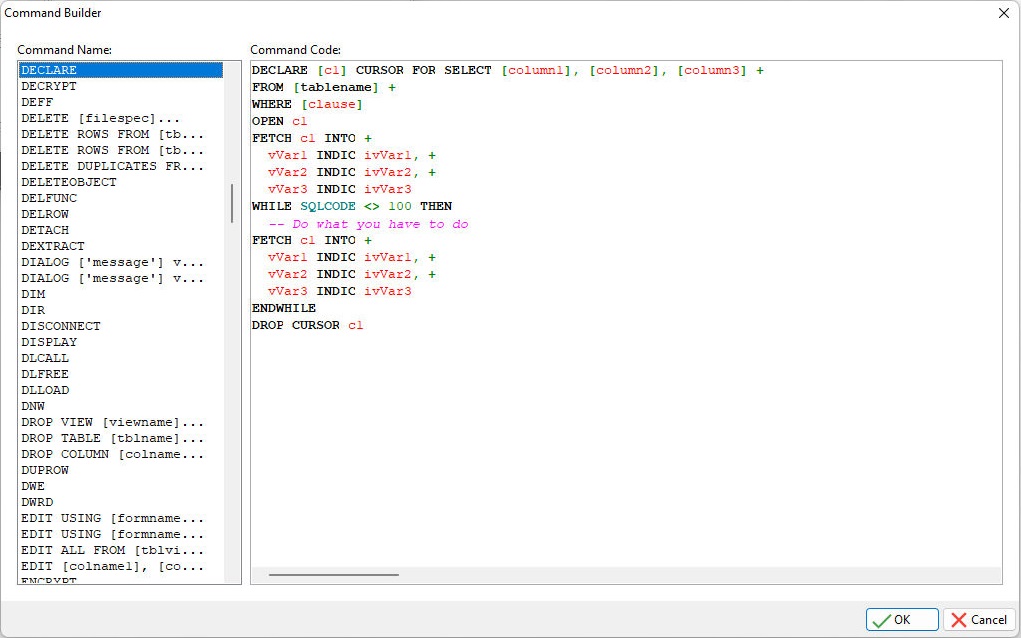The R:BASE Editor allows for command and function templates to be inserted at the current cursor location while coding in command files, custom EEPs, custom form actions, etc. coding areas. The list of commands and functions are loaded from the COMMAND.INI file within the R:BASE program folder.
List of Commands at Cursor
Pressing the [F5] key will display a pop up of commands and functions, sorted alphabetically, at the cursor location. Entering a few letters for the desired command or function before pressing [F5] will limit the results of the popup. Selecting an item in the popup will place that template in the coding area. The inserted template can then be modified for use within the program.
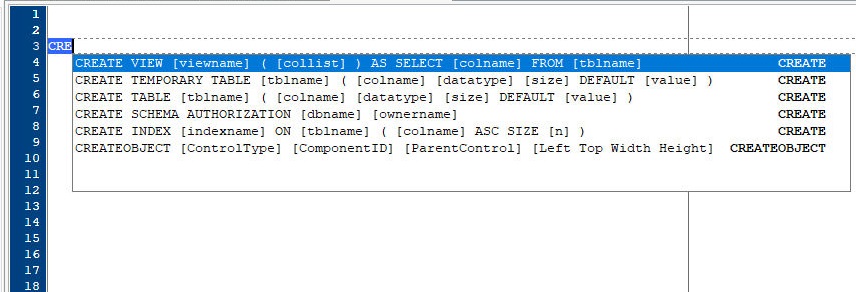
Comment Templates
The top of the template list includes three comment templates. Comment templates can be used for the double hyphen "--" comment type, the set of squiggly brackets "{}" for multi-line comments, and the asterisk character preceding a set of parentheses "*()". Below is the comment template using squiggly brackets.
{***********************************************************
Filename....:
Author......:
Date Created:
Last Updated:
Purpose.....:
***********************************************************}
Build Command at Cursor
Pressing the [Ctrl+F5] keys will display the Command Builder list of commands and functions, sorted alphabetically. Entering a few letters for the desired command or function before pressing [Ctrl+F5] will place the focus upon matching templates. The template displayed in the right panel can be modified and then inserted into the command file/EEP, at the cursor location.