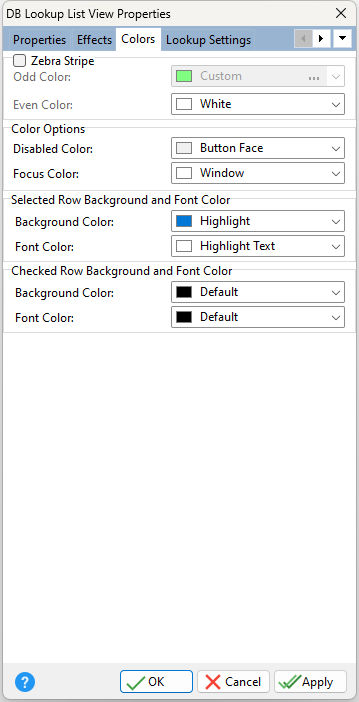ð Zebra Stripe Enables the zebra stripe color effect Odd Color Sets the background color for the odd numbered rows Even Color Sets the background color for the even numbered rows
ð Color Options Disabled Color Specifies the background color of the control when disabled Focus Color Specifies the background color of the control when focused
ð Selected Row Background and Font Color Background Color Specifies the background color of the selected row Font Color Specifies the font color of the selected row
ð Checked Row Background and Font Color Background Color Specifies the background color of the checked row, when check boxes are displayed Font Color Specifies the font color of the checked row, when check boxes are displayed
When applying colors to the list view control, the below is the order in which each feature takes precedent:
1.Zebra Stripe 3.Checked row background/foreground colors 5.Selected row background/foreground colors
The selected row background/foreground colors are always applied if the row is selected.
|
|