Column aliases allow the ability to create an alias name for a column in the view. The purpose is to make the view data easier to understand when previewing the data. To access the column alias settings, select "Query" > "Column Aliases" from the main menu bar.
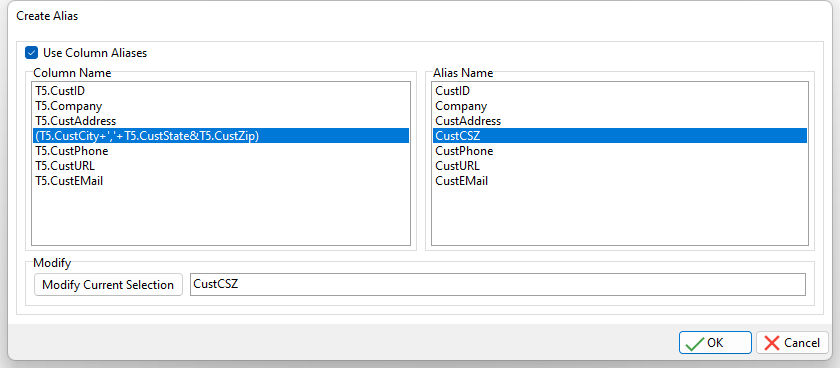
Once the "Create Alias" dialog appears, you can select a column from the "Column Name:" list. With the selection, the column alias value will appear in the field below for changes to be applied. To save the alias name changes, select the "Modify Current Selection" button.
To remove all column aliases, remove the check from the "Use Column Aliases" check box.