The Query Builder provides settings to alter the method of linking tables for your queries. To access the query builder settings, select "Query" > "Query Builder Settings" from the main menu bar.
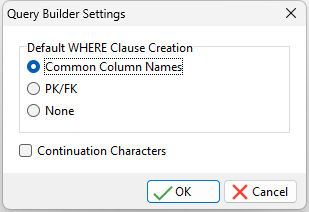
•Select "Common Column Names" to link tables by common columns.
•Select "PK/FK" to link tables by columns that have constraints.
•Select "None" if you do not want R:BASE to automatically link tables.
•Continuation Characters - adds plus characters (+) to the SQL syntax panel to easily recycle the code