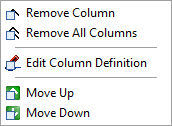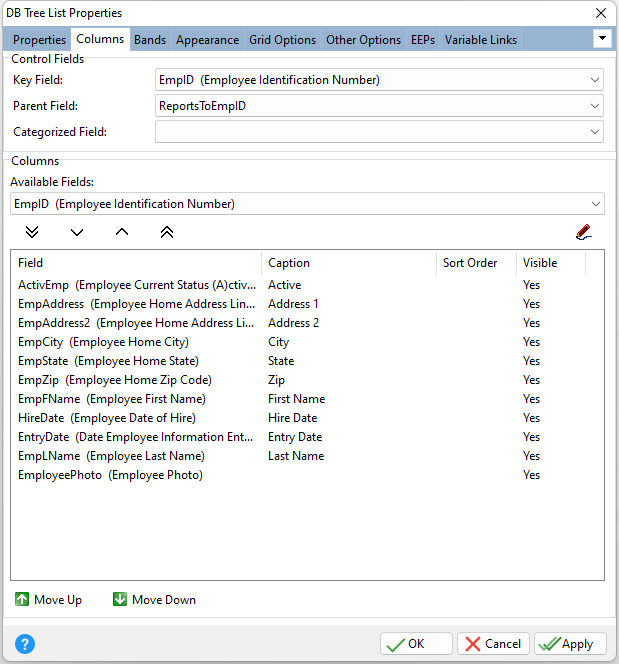ð Control Fields Key Field Specifies the column/field whose values uniquely identify records (e.g. primary key) Parent Field Specifies the column/field containing the parent node's key field values
The Key Field and Parent Field properties are required to build a tree structure.
Key Field values uniquely identify records. The Parent Field property designates the column/field whose values define the record's position within the tree structure. The values of Parent Field specify the Key Field value of the record (node in the tree structure), owning the current record (node).
If a record has a Parent Field value without a corresponding key field value within the dataset, this record is displayed at the root of the tree structure. Child records of a record (node) have the same Parent Field value, which matches the Key Field value of their parent record (node).
Categorized Field Specifies the column/field that provides category values for group nodes. Only one categorized column can be specified at a time.
ð Columns Available Fields Displays the available column fields
Notes:
•The DB Tree List column display sequence can be reordered by selecting the "Move Up" and "Move Down" buttons.
•Right click within the fields to use the pop-up menu.
|
|