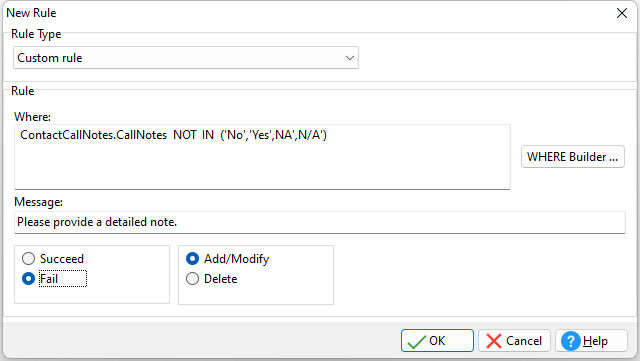The "Custom Rule" option can be configured to create a custom rule. When you select Custom Rule, the dialog provides the options to specify the conditions for your rule.
Where - the WHERE clause that creates the lookup for the condition
Where Builder - opens the WHERE Builderdialog to create your WHERE clause using a GUI interface
Message - the "condition not met" message to display for the user
Succeed | Fail - determines if the message is displayed if the condition Succeeds or Fails
[Add/Modify | Delete] - determines if the Rule is checked when a row is Added or an existing row is Modified, or if an existing row is Deleted