The Database Properties menu option within the Databases area of the Database Explorer open a dialog that displays important information for the selected database. When selecting the option a fast connection is made to the database files to retrieve the current information. That connection may temporarily be displayed in the information. The dialog will display details regarding general information, tables, columns, and indexes.
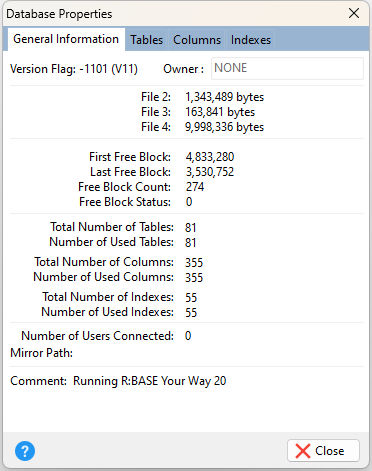
General Information:
•Version Flag
•Database Owner (only if NONE)
•File 2 Size
•File 3 Size
•File 4 Size
•First Free Block
•Last Free Block
•Free Block Count
•Free Block Status
•Total Number of Tables
•Number of Used Tables
•Total Number of Columns
•Number of Used Columns
•Total Number of Indexes
•Number of Used Indexes
•Number of Users Connected
•Mirror Path
•Comment
Tables Information:
•System Tables
•Tables
•Views
•Table Type (Table, System View, View)
•Column Count
•Row Count
•Number of users currently in Row Lock mode
•Number of Cursors open for the table
•Number of users in Transaction mode
Column Information:
•Column Length
Index Information:
•Key Type: (PK, FK, Index)
•Associated Table
•Associated Column(s)
Database Version Flags
6.x, 7.x, 9.x (32), 10.x |
10.x Enterprise, 11.0 |
Meaning |
-601 |
-1101 |
Normal mode version flag is set to -1001 when you disconnect a database or exit R:BASE normally. |
-602 |
-1102 |
Database is in read-only schema mode (STATICDB setting is on). |
-603 |
-1103 |
Database is in transaction processing (TRANSACT is set on). |
-604 |
-1104 |
Database is in transaction processing mode and is in need of recovery. Use the RECOVER command to restore the database. |
-605 |
-1105 |
Database is in transaction processing with compatibility (TRANSACT and COMPATIB is set on). |
-606 |
-1106 |
Database is in transaction processing mode with compatibility and is in need of recovery. Use the RECOVER command to restore the database. |
-611 |
-1111 |
Normal mode with FASTFK on. |
-612 |
-1112 |
Read-only schema (STATICDB on) with FASTFK. |
-613 |
-1113 |
Database is in transaction processing with FASTFK. |
-614 |
-1114 |
Database is in transaction processing mode with FASTFK and is in need of recovery. Use the RECOVER command to restore the database. |
-615 |
-1115 |
Database is in transaction processing with compatibility and fast FK (TRANSACT, COMPATIB, and FASTFK is set on). |
-616 |
-1116 |
Database is in transaction processing mode with compatibility and fast FK, and is in need of recovery. Use the RECOVER command to restore the database. |
-621 |
-1121 |
Normal mode with FASTLOCK on. |
-622 |
-1122 |
STATICDB on with FASTLOCK. |
-623 |
-1123 |
Database is in transaction processing with FASTLOCK. |
-624 |
-1124 |
Database is in transaction processing mode with FASTLOCK and is in need of recovery. Use the RECOVER command to restore the database. |
-625 |
-1125 |
Database is in transaction processing with compatibility and FASTLOCK (TRANSACT, COMPATIB, and FASTLOCK is set on). |
-626 |
-1126 |
Database is in transaction processing mode with compatibility and FASTLOCK, and is in need of recovery. Use the RECOVER command to restore the database. |
-631 |
-1131 |
Normal mode with FASTFK and FASTLOCK on. |
-632 |
-1132 |
STATICDB is on with FASTFK and FASTLOCK. |
-633 |
-1133 |
Database is in transaction processing with FASTFK and FASTLOCK. |
-634 |
-1134 |
Database is in transaction processing mode with FASTFK and FASTLOCK and is in need of recovery. Use the RECOVER command to restore the database. |
-635 |
-1135 |
Database is in transaction processing with compatibility, fast FK, and FASTLOCK (TRANSACT, COMPATIB, FASTFK, and FASTLOCK is set on). |
-636 |
-1136 |
Database is in transaction processing mode with compatibility, fast FK, and FASTLOCK, and is in need of recovery. Use the RECOVER command to restore the database. |