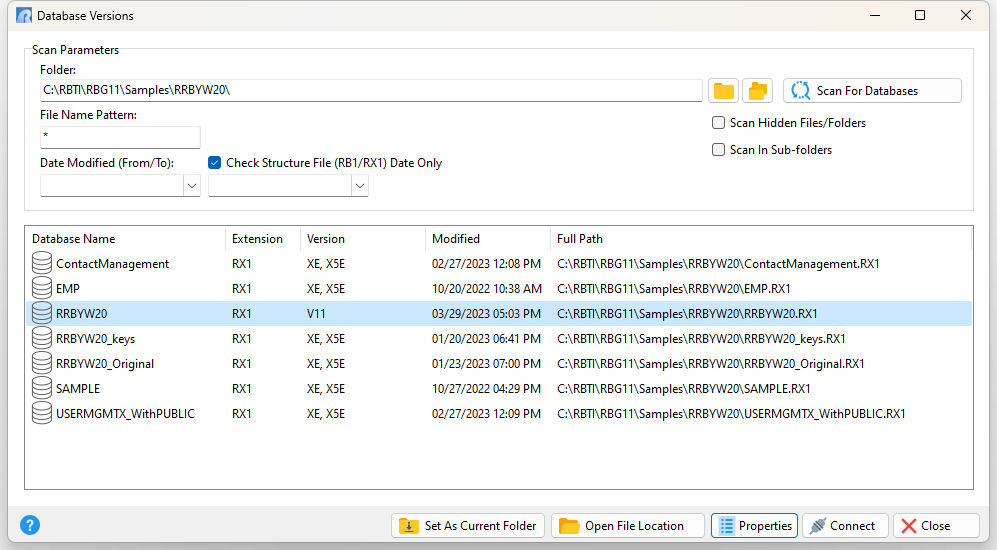The Database Versions utility scans the provided folder for databases, and lists the file, version, modified date/time, and path. Filter options are available to limit the results by the file name, modified date, inclusion of sub-folders, and whether the files/folders are hidden.
Folder - specifies the folder to begin the database scan. A single folder path may be browsed. Or, the "Select Multiple Folders..." button allows for several folders to be specified for the search locations.
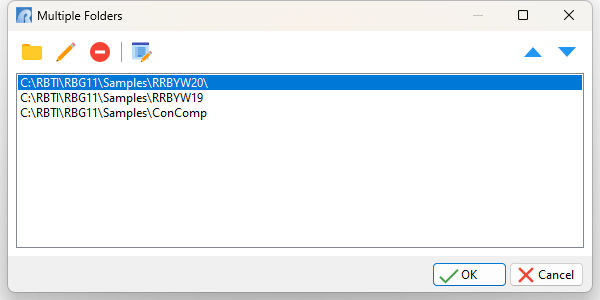
File Name Pattern - specifies a file mask for the name portion of the database, excluding the file extension. Extensions are internally defined (RX1-RX4 and RB1-RB4).
Date Modified - specifies a range for the last modified dates. Both fields are not required. If only one field is specified, the search returns all files with modified dates greater than or equal to the "From Date" value, or all files with modified dates less than or equal to the "To Date" value. If both dates are specified then the search returns all files with modified dates between the "From Date" and "To Date" values.
Check Structure File (RB1/RX1) Date Only - specifies to check only the date of the database structure file. If unchecked then all database files are considered and the latest date is used.
Scan Hidden Files/Folders - specifies to look in hidden files/folders. When checked, hidden files, such as the Recycle Bin, will be scanned. Hidden databases or databases in hidden folders will display a different icon.
Scan In Sub-folders - specifies whether or not to scan sub-folders
Set as Current Folder - sets the current working folder to the location of the selected database
Open File Location - open the file location in Windows Explorer for the selected database
Properties - provides general information, connections, table structure, column structure, and indexes for the selected database
Connect - connects to the selected, if the current R:BASE instance is compatible
Close - closes the Database Versions utility