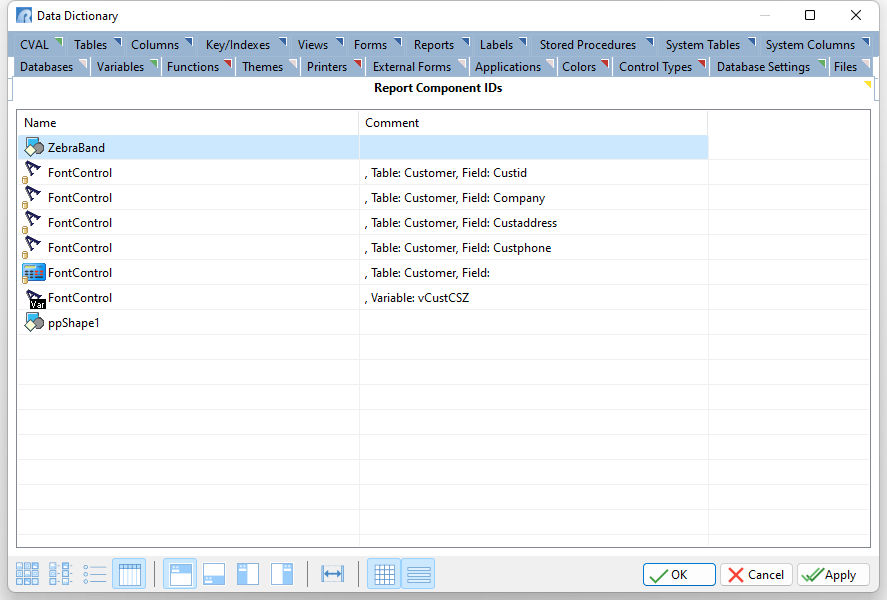The Data Dictionary is an R:BASE program utility that displays, and allows users to capture, information about the R:BASE environment and/or connected database. It can be launched from anywhere in R:BASE by pressing the [F3] key. It can also be accessed from the menu bar under "Tools" > "Data Dictionary". See also: Using the Data Dictionary
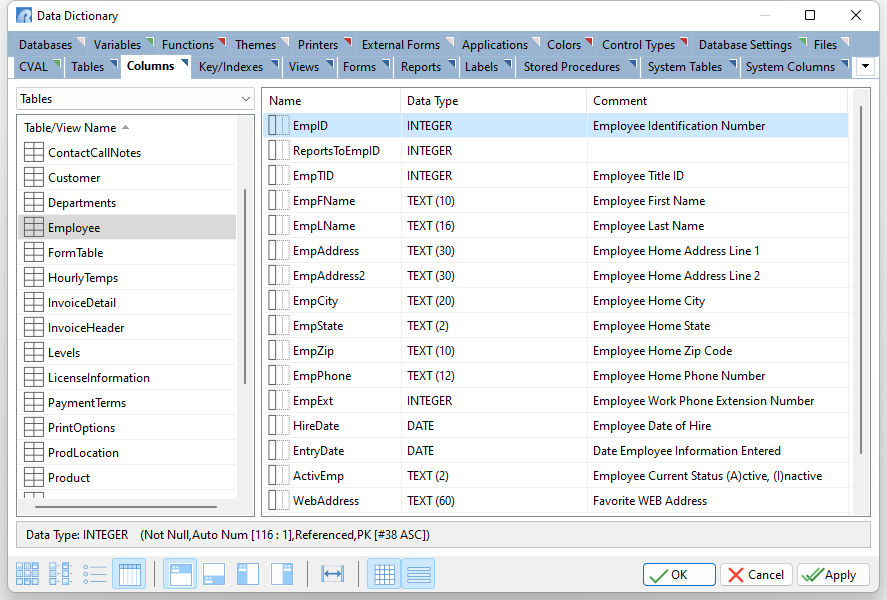
The Data Dictionary will also display different tabs across the top of the window based upon the specific module you are in when you launch the utility. For example, within the Form Designer the Data Dictionary will display two extra tabs, "Form Component IDs" and "Form Actions".
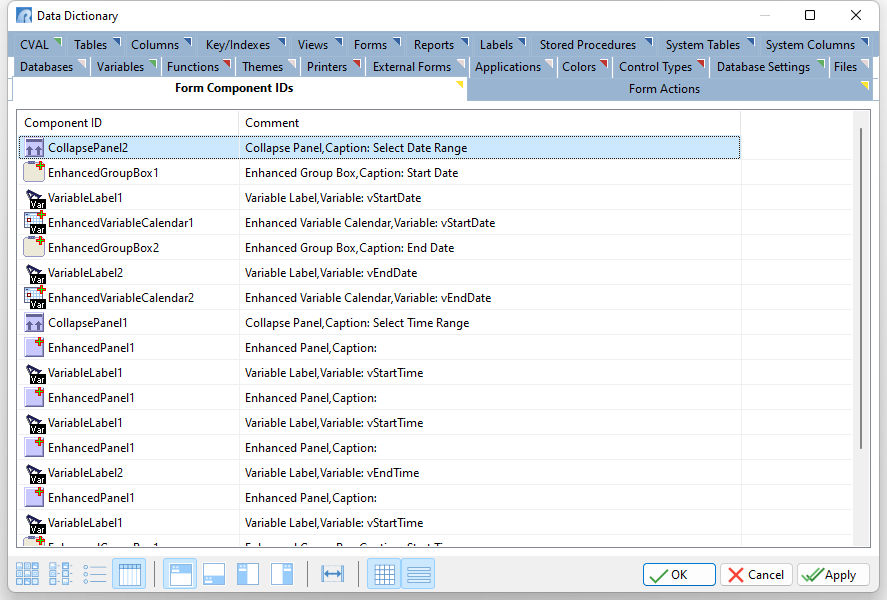
Within the Report Designer, the Data Dictionary window will display one extra "Report Component IDs" tab.