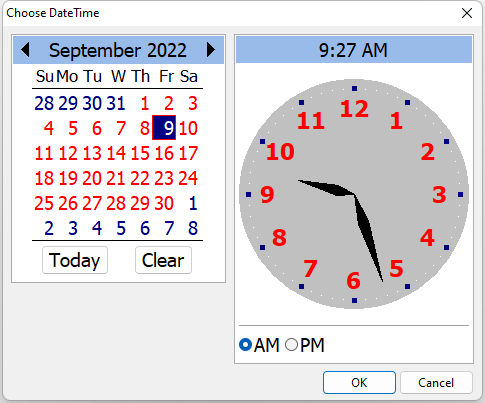These parameters are specific to adding a "DATETIME" custom popup menu to the DIALOG window. The font settings for the calendar and clock will be based upon the input field parameters: INPUT_FONT_NAME, INPUT_FONT_COLOR, INPUT_FONT_SIZE.
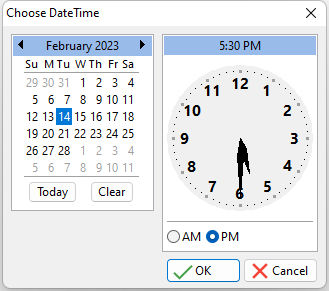
Parameter |
Value |
Description |
POPUP_CALENDAR_BACK_COLOR |
value |
Specifies the background color of the calendar |
POPUP_CALENDAR_DAYS_COLOR |
value |
Specifies the color of the calendar days. |
POPUP_CALENDAR_FILLDAYS_COLOR |
value |
Specifies the color of the calendar fill days. |
POPUP_CALENDAR_DAYSOFWEEK_COLOR |
value |
Specifies the color of the calendar days of week. |
POPUP_CALENDAR_LINES_COLOR |
value |
Specifies the color of the calendar lines. |
POPUP_CALENDAR_SELBACK_COLOR |
value |
Specifies the color of the selected date background. |
POPUP_CALENDAR_SELFORE_COLOR |
value |
Specifies the color of the selected date foreground. |
POPUP_CALENDAR_TODAYFRAME_COLOR |
value |
Specifies the color of today's frame. |
POPUP_CLOCK_BACK_COLOR |
value |
Specifies the background color of the clock. |
POPUP_CLOCK_FACE_COLOR |
value |
Specifies the face color of the clock. |
POPUP_CLOCK_HANDS_COLOR |
value |
Specifies the color of the clock's hands. |
POPUP_CLOCK_NUMBERS_COLOR |
value |
Specifies the color of the clock's numbers. |
POPUP_CLOCK_HOURTICKS_COLOR |
value |
Specifies the color of the clock's hour ticks. |
POPUP_CLOCK_MINUTETICKS_COLOR |
value |
Specifies the color of the clock's minute ticks. |
POPUP_CLOCK_HEADER_COLOR |
value |
Specifies the background color of the clock header. |
POPUP_CLOCK_HEADER_FONT_COLOR |
value |
Specifies the font color of the clock header. |
POPUP_CLOCK_AMPM_FONT_COLOR |
value |
Specifies the font color of the AM/PM radio buttons. |
POPUP_CLOCK_DEFAULT_TIME |
value |
Specifies the default time for the clock. |
Example:
DIALOG 'Enter Date and Time:' vDateTime=26 vEndKey 1 +
CAPTION 'Enter Date' +
ICON APP +
OPTION DIALOG_EDIT_HINT 'Double-Click for Calendar/Clock' +
|POPUP_ENABLED TRUE +
|POPUP_DIALOG_TYPE DATETIME +
|POPUP_CALENDAR_BACK_COLOR WHITE +
|POPUP_CALENDAR_DAYS_COLOR RED +
|POPUP_CALENDAR_FILLDAYS_COLOR NAVY +
|POPUP_CALENDAR_DAYSOFWEEK_COLOR +
|POPUP_CALENDAR_LINES_COLOR BLACK +
|POPUP_CALENDAR_SELBACK_COLOR NAVY +
|POPUP_CALENDAR_SELFORE_COLOR WHITE +
|POPUP_CALENDAR_TODAYFRAME_COLOR RED +
|POPUP_CLOCK_BACK_COLOR WHITE +
|POPUP_CLOCK_FACE_COLOR LIGHT GRAY +
|POPUP_CLOCK_HANDS_COLOR BLACK +
|POPUP_CLOCK_NUMBERS_COLOR RED +
|POPUP_CLOCK_HOURTICKS_COLOR NAVY +
|POPUP_CLOCK_MINUTETICKS_COLOR WHITE +
|POPUP_CLOCK_AMPM_FONT_COLOR NAVY +
|POPUP_CLOCK_DEFAULT_TIME 12 +
|INPUT_FONT_NAME Tahoma +
|INPUT_FONT_SIZE 14