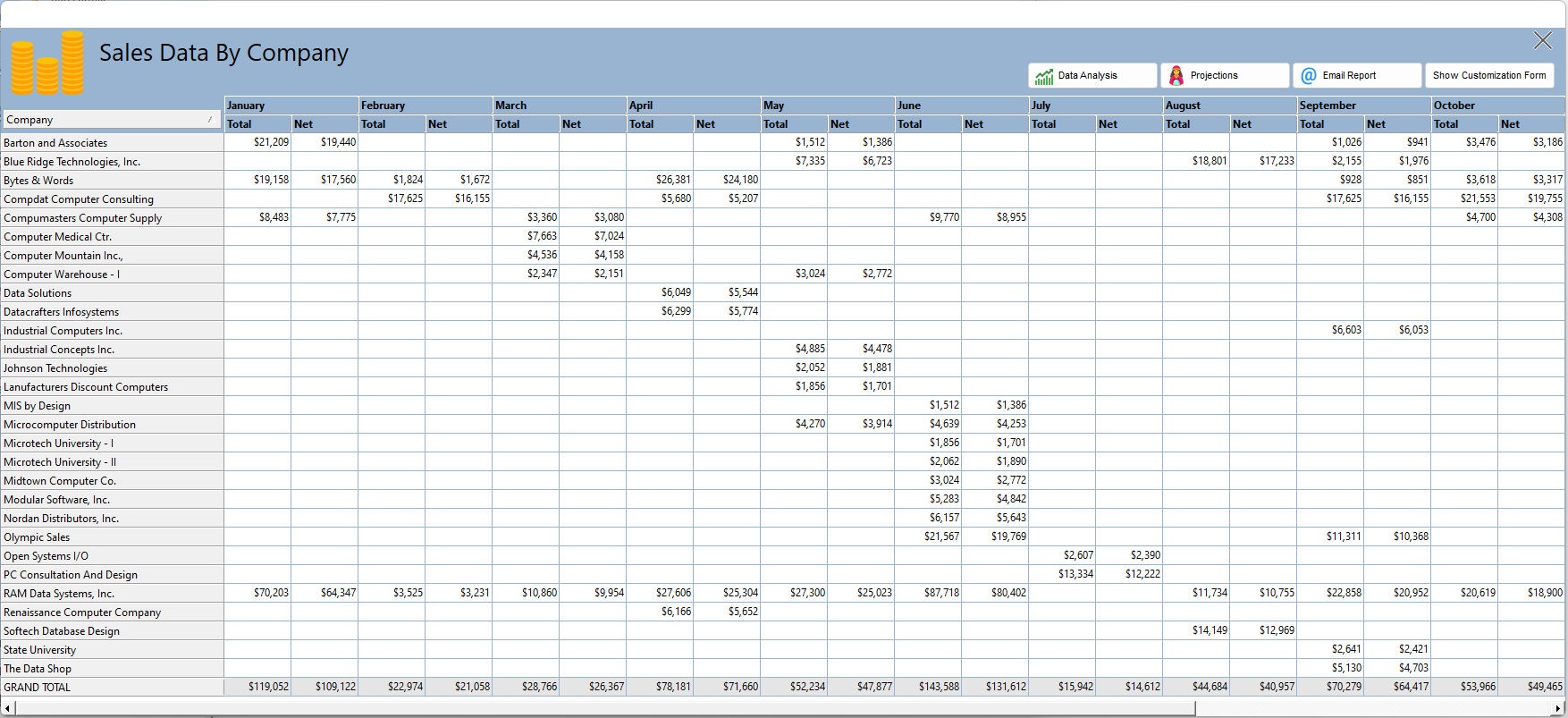The DB Pivot Grid control is a grid element displaying table data which offers end-users the ability to adjust the display and evaluate the information.
With the drag-and-drop functionality, the DB Pivot Grid control allows for end-users to rearrange fields dynamically, without having to change the structure of the table, for analyzing data from various perspectives. Users can interchange columns and rows on the fly, filter, and sort items in different ways, and also collapse and expand data at different levels.
The DB Pivot Grid provides an ideal solution if you need to:
•Produce multi-dimensional reports on a set of an ordinary data
•Analyze the data that is involved in a multi-dimensional relationship
•Instantly organize related data together
•Spot trends of the data in the fastest way
Along with the above tasks, the DB Pivot Grid offers an essential functionality to succeed in business reporting by efficiently performing data analysis in the fly in a semantically consistent manner.
Customization Form
The DB Pivot Grid control supports the use of a Customization Form to provide runtime customization of the DB Pivot Grid, where end-users can hide and show rows using drag and drop.
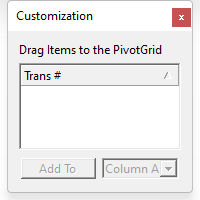
The Customization Form feature works where the Customization properties are enabled. The Customization Form can be made visible/hidden using the PROPERTY command:
PROPERTY DBPivotGrid1 ShowCustomizationForm TRUE|FALSE
Filtering
From the menu header area, a right click "Show Filter Builder" context menu is available to customize a filter's criteria. The Filter Builder allows end-users to:
•Build complex filter criteria with an unlimited number of filter conditions combined by logical operators.
•Save filter criteria to files, and restore previously saved criteria at a later point.
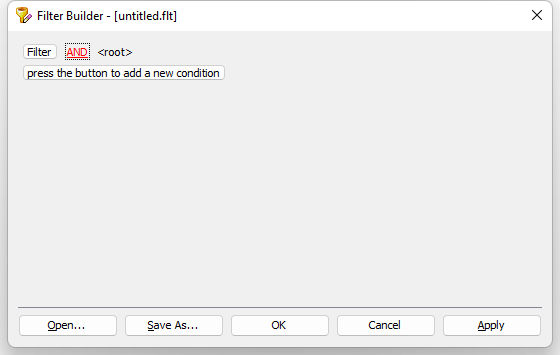
The following is an example of a DB Pivot Grid control.