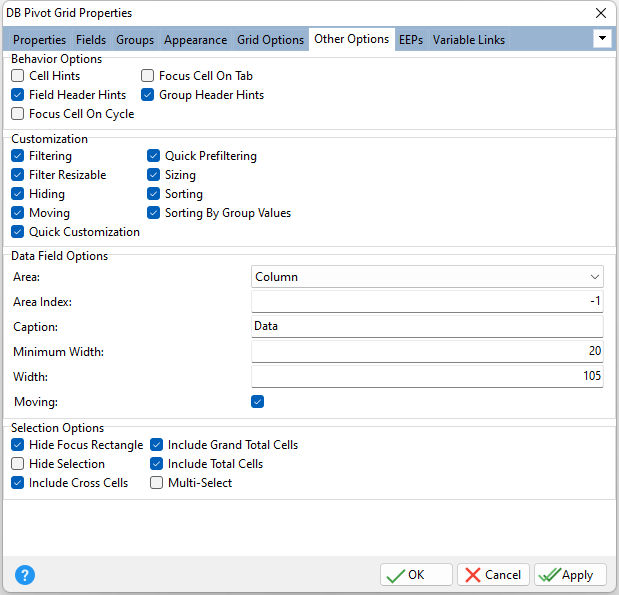ð Behavior Options Cell Hints Specifies whether a hint is displayed for a cell when the text does not fit into the cell's area Field Header Hints Specifies whether hints are displayed for fields that have truncated captions Focus Cell On Cycle Determines the manner in which edit cells are focused Focus Cell On Tab Specifies whether the [Tab] key is used to navigate through data cells. When checked/true, the setting allows end-users to navigate through data cells using the [Tab] and [Shift+Tab] keys. When unchecked/false, these keys navigate the form controls instead. Note: Moving the cell focus outside of the DB Pivot Grid from the first or last data cell results in removing the focus from the DB Pivot Grid control and focusing the next or previous control in a form (based upon the form's tab order). Group Header Hints Specifies whether hints are displayed for column and row field values with a truncated content
ð Customization Filtering Specifies whether end-users can filter data against all the fields Filter Resizable Specifies whether the field's drop-down list can be resized Hiding Specifies the enabled state of the "Hide" menu item within the field header context menu. The "Hide" menu item of the field header context menu corresponds to the operation, which moves the selected field to the Customization Form. Thus this field will be hidden in the view. Set the Hiding property to unchecked/false, to disable the Hide menu item. Moving Specifies whether fields can be dragged by end-users or not. In order to drag columns to the Customization Form, Moving must be checked/true. Quick Customization Specifies the enabled state of the "Show Field List" menu item within the field header context menu and the header area context menu Quick Prefiltering Specifies the enabled state of the "Show Prefilter Dialog" menu item within the header area context menu Sizing Specifies whether the fields' width can be changed by end-users or not Sorting Specifies if end-users can change the sort order of fields Sorting By Group Values Specifies if end-users can change the sort order of group values
ð Data Field Options Area Specifies the drop area of the data field anchor •None - the data field anchor is hidden •Column - the data field anchor is shown in the column header area •Row - the data field anchor is shown in the row header area Area Index Specifies the data field anchor's current position in the sequence of fields in the drop area Caption Specifies the data field anchor's caption Minimum Width Specifies the minimum width of the data field anchor, if it’s dropped only in the row header area Width Specifies the width of the data field anchor, if it's dropped only in the row header area Moving Specifies whether the data field anchor can be dragged by an end-user
ð Selection Options Hide Focus Rectangle Specifies whether the focus rectangle is displayed around the focused data cell when the pivot grid loses focus Hide Selection Specifies whether the selected data cell remains highlighted when the pivot grid loses focus Include Cross Cells Specifies whether cross cells can be selected by an end-user Include Grand Total Cells Specifies whether grand total cells can be selected by an end-user Include Total Cells Specifies whether subtotal cells can be selected by an end-user Multi-Select Specifies whether multiple data cells can be selected by an end-user |
|