When importing dBASE data into a new table, you will be presented with the following dialog to configure the available options:
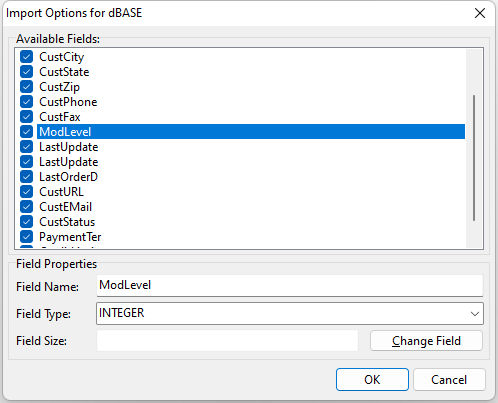
The only editable field is the Field Name. You can alter the column name by selecting the field from the list of Available Fields, typing in the new Field Name in the space provided, and pressing the Change Field button.
You can also choose which fields are imported by checking or un-checking the box next to the field name.
NOTE: You must have the corresponding *.dbt file in the same directory as the *.dbf file for importing BLOB data fields.