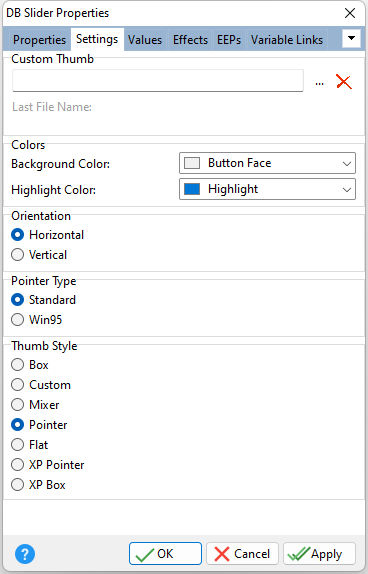ð Custom Thumb Loads a custom bitmap image file to display on the control. The "Custom" Thumb Style must be selected for the image to be recognized. The bitmap must contain three glyphs of the same width arranged in a row like the image displayed below:
The first glyph specifies the normal appearance of the thumb. Use black to fill transparent areas. The second glyph specifies the masking bitmap. This glyph only contains black and white pixels. Use black for areas defining the thumb. Use white for the transparent areas. The last glyph specifies the disabled appearance of the thumb. It follows the same rules as the first glyph.
ð Colors Background Color Specifies the background color Highlight Color Specifies the highlight color of the object's border
ð Orientation Displays the slider horizontally or vertically
ð Pointer Type Displays the standard "up" direction pointer or a Win95 "down" direction pointer
ð Thumb Style Specifies the appearance of the slider thumb |
|