Detaching an SQL Database Tables
To detach an SQL Database Table, select "Utilities" > "Detach SQL Database Tables" from the main menu bar. By doing so, the following dialog will be displayed.
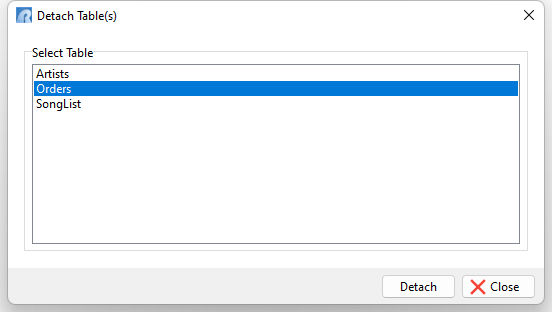
You can also enter SDETACH at the R> Prompt to achieve the same result.
Disconnecting an SQL Data Source
To disconnect an SQL Data Source, select "Utilities" > "Disconnect SQL Data Source" from the main menu bar. By doing so, the following dialog will be displayed.
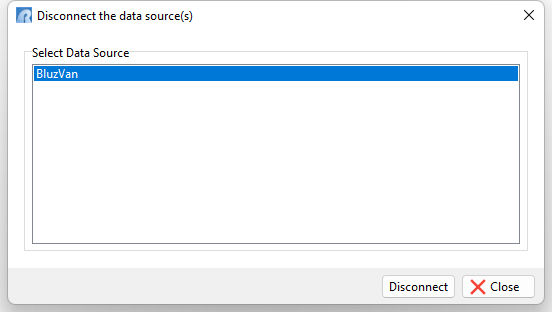
You can also enter SDISCONNECT at the R> Prompt to achieve the same result.
ODBC Topics:
Connecting Data Sources and Tables
See also: