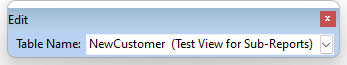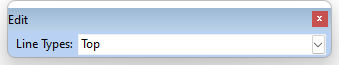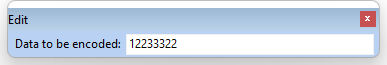The "Edit" toolbar is the area that will allow you to choose from an existing variable, when using the Variable Controls, the table and column values when using the Database Controls, or the caption or value when using the Standard Controls.
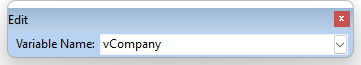
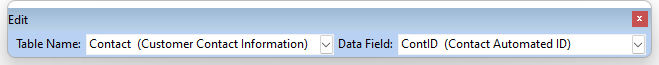
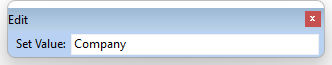
The "Edit" toolbar is also the place to select a table when using Sub Reports, and specific object types when selecting from shapes, lines, bar codes and/or PDF Form controls.