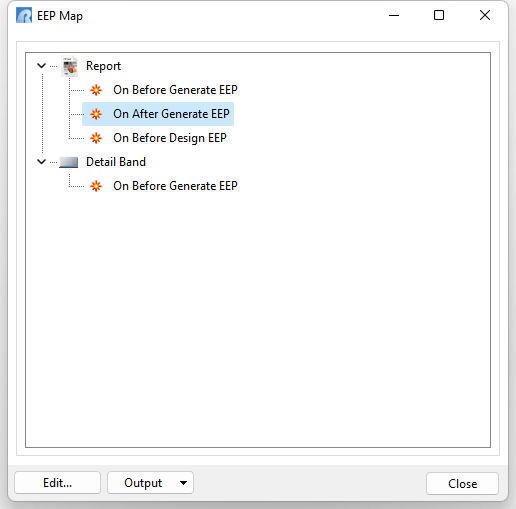The EEP Map is a utility which displays all defined EEPs for a report in a single location. The EEP Map lists the location of EEPs, from report-level to each band. Any Custom EEP can be launched in the R:BASE Editor by double clicking on it, or by selecting the "Edit..." button. The EEP Map can be saved to several output formats. The "Expand All" check box allows the list of EEPs to expand for full viewing. The EEP Map can be launched using the [Shift+Ctrl+M] key combination.