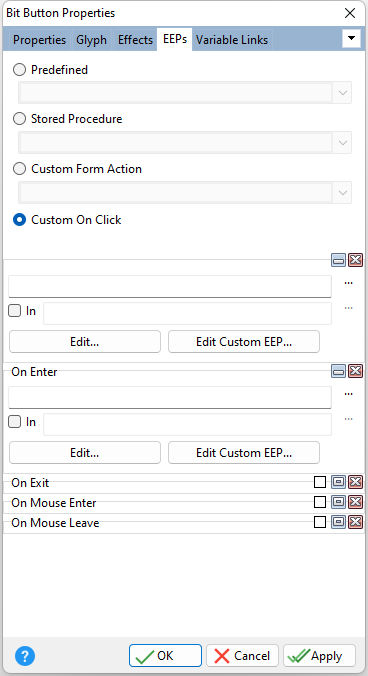ð Predefined Choose from a list of commonly used functions Add Row - Inserts a new row into the table Add Row and Exit - Inserts a new row into the table and immediately exits form Delete Row - Deletes the current row from the table. Used after row has been saved or when form is in edit mode Discard Row - Discards the unsaved row from the table when form is in enter mode Discard Row and Exit - Discards the unsaved row from the table when form is in enter mode and immediately exits the form Duplicate Row - Duplicates the current row in the table Exit - Immediately closes form and returns to program Next Row - Advances to the next row in the record set Next Table - Advances to the next table Previous Row - Advances to the previous row in the record set Previous Table - Advances to the previous table Save Row - Saves all changes made to data and resets flag Last Row - Advances to the last row in the record set First Row - Advances to the first row in the record set Save Row and Exit - Saves all changes made to data and resets flag before immediately exiting the form Refresh Current Table - Refreshes the records in the current table to reflect any changes made since the last refresh
ð Stored Procedure Choose from a list of stored procedures previously embedded in the database
ð Custom Form Action Choose from a list of custom form actions defined for the form
ð Custom on Click To load a pre-existing EEP file, select the "..." button. In Specifies a command block to run within a procedure file Edit... Opens the R:BASE Editor to create/edit an external EEP file Edit Custom EEP... Opens the R:BASE Editor to create/edit a custom EEP that is stored within the form
ð On Enter On entry into the field, the specified EEP will run
ð On Exit On exit from the field, the specified EEP will run
ð On Mouse Leave Will execute when the mouse cursor leaves the object area
ð On Mouse Enter Will execute when the mouse cursor enters the object area
See also:
|
|