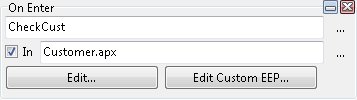Within the Form Designer, EEPs can be defined in various areas based upon how the form or form control is supposed to react to any input or changes made by a user in runtime mode. Once the user makes the specific change, the series of commands within the EEP will execute.
The following Form Designer areas are available to define an EEP:
•Table Level - EEPs can be defined to execute before or after changes are made to a table row
•Form Control - EEPs can be defined to execute on nearly every form control where placement of the cursor focus interacts with the control. This includes cursor movement from field to field and mouse pointer events, like clicking on objects.
•Form - EEPs can be defined to execute when a form is opened, closed, or resized.
In all of the above areas, there are three different ways to "store" your EEP in R:BASE.
1. Custom EEP (stored inside the database files)
The Custom EEP has become the new standard in the latest R:BASE versions with its ability to store application code within the form. To use a Custom EEP, select the "Edit Custom EEP..." button, which will launch the R:BASE Editor. Enter your code within the editor window, and press the OK button. Then, the "Edit Custom EEP..." button will turn yellow letting you know that code is stored there.
If security is a concern for the application, consider setting a form "design-time" password. From the Form Designer, choose "Layout" > Passwords" from the menu bar.
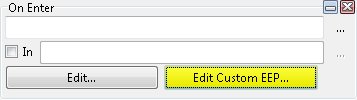
Documenting Custom EEPs in Forms
With several locations to store even the smallest amount of code, the requirement to document where application code lies may become overwhelming. To easily document all Custom EEPs stored within a single form, select "Form" > "Document Custom EEPs" from the Form Designer menu bar. Options to generate Custom EEP documentation to the clipboard, printer, text file or PDF file are available.
2. EEP file (ASCII command file using the .eep extension stored outside the database files)
To use an EEP file to store application code, select the "..." button to load a pre-existing EEP file. The "Open" file dialog will look for a file that has a .eep file extension. It is also possible to create a new EEP file directly from this panel by entering a file name within the first field and then selecting the "Edit..." button. Regardless if an new file is being created or an existing file is being edited, the "Edit..." button will launch the R:BASE Editor. After any command syntax changes to your code, select the "Save" button to save the work. The EEP file name will be saved within the field as seen in the image below.
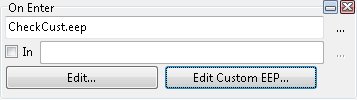
Storing application code in ASCII files will allow others to open the .eep file with any text editor. If security is a concern for the application, consider storing the application code in a Custom EEP or a procedure file.
3. Command Block in a CodeLocked Procedure File (binary file stored outside the database files)
To use a command block with a codelocked procedure file to store application code, specify the command block name in the first field. Then, select the "In" check box and enter the codelocked procedure file name which contains the command block, into the second field.