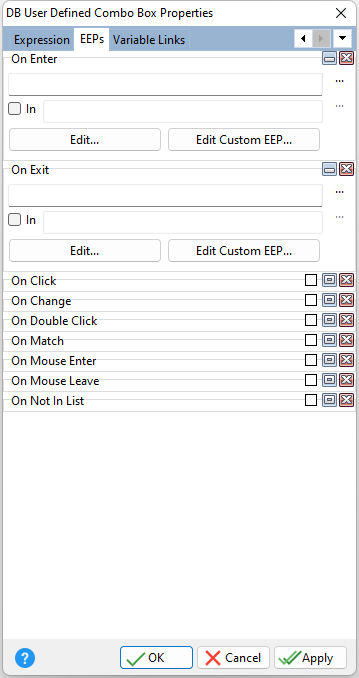ð On Enter On entry into the field, the specified EEP will run
To load a pre-existing EEP file, select the "..." button. In Specifies a command block to run within a procedure file Edit... Opens the R:BASE Editor to create/edit an external EEP file Edit Custom EEP... Opens the R:BASE Editor to create/edit a custom EEP that is stored within the form
ð On Exit On exit from the field, the specified EEP will run
To load a pre-existing EEP file, select the "..." button. In Specifies a command block to run within a procedure file Edit... Opens the R:BASE Editor to create/edit an external EEP file Edit Custom EEP... Opens the R:BASE Editor to create/edit a custom EEP that is stored within the form
ð On Click Clicking on the control will run the specified EEP
ð On Change Will execute when the user types into the field
ð On Double Click Double clicking on the control will run the specified EEP
ð On Match Will execute when an item is found in the list that matches what the user has typed
ð On Mouse Enter Will execute when the mouse cursor enters the object area
ð On Mouse Leave Will execute when the mouse cursor leaves the object area
ð On Not In List Will execute whenever the focus leaves and the text area does not match an item in the list
See also:
|
|