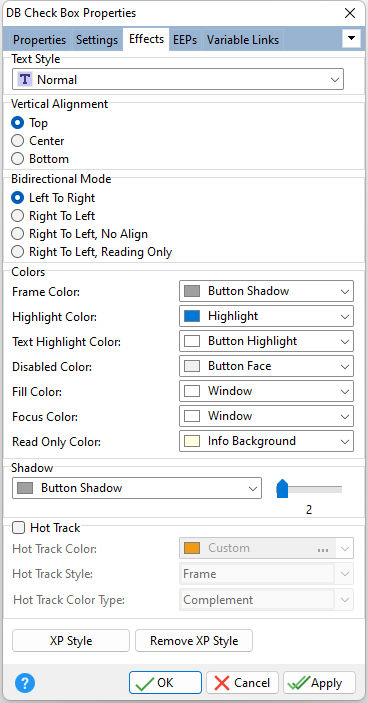ð Text Style Normal - Text appears as standard one dimensional letters Raised - Text appears as raised three dimensional letters Recessed - Text appears as sunken three dimensional letters Shadow - Text is shadowed to the lower right
ð Vertical Alignment Specifies the vertical justification of the text within the object
ð Bidirectional Mode - Adjusts the text appearance and behavior when the application runs in a locale that reads from right to left, instead of left to right Left To Right - Specifies the direction of the text from left to right Right To Left - Specifies the direction of the text from right to left Right To Left, No Align - Specifies whether the control's alignment should be reversed right-to-left Right To Left, Reading Only - Specifies whether the control is using a right-to-left reading order
ð Colors Frame Color Specifies the color of the frame Highlight Color Specifies the highlight color of the object's border Text Highlight Color Text appears as standard one dimensional letters Disabled Color Specifies the background color of the control when disabled Fill Color Specifies the background color of the control when transparent Focus Color Specifies the background color of the control when focused Read Only Color Specifies the color of the control when the status is set to read only
ð Shadow Specifies the color of the shadow characters when Shadow is chosen in the Text Style area Shadow Depth Specifies the distance that the shadow characters are moved from the control characters
ð Hot Track Enables a highlight effect when the mouse hovers over the object Hot Track Color Specifies the color of the hot track highlight Hot Track Style Specifies the hot track style Hot Track Color Type Specifies the color effect type Actual - Specifies the color Complement - Specifies an complimentary, or opposite, color to the one specified
ð XP Style - Specifies the display properties to appear as a Windows XP operating system control
ð Remove XP Style - specifies to remove the XP Style properties
|
|