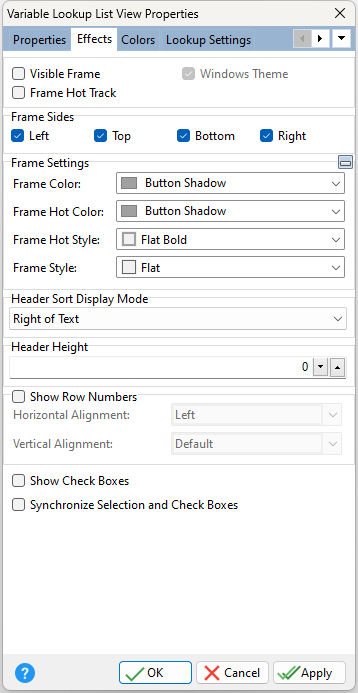ð Visible Frame Displays object frame when checked
ð Frame Hot Track Enables the frame to glow when the mouse enters the control
ð Windows Theme Applies the current Windows theme to the control
ð Frame Sides Specifies which sides of the border are visible
ð Frame Settings Frame Color Specifies the color of the frame Frame Hot Color Specifies the glow color of the frame when "Hot Track" is enabled Frame Hot Style Specifies the hot style of the frame when "Hot Track" is enabled Frame Style Specifies the style of the frame
ð Header Sort Display Mode Specifies the display mode when the column header is used to sort the column as a user clicks on it
ð Header Height Specifies the height of column header. The "Header Default Drawing" attribute must be unchecked in order to use this property.
ð Show Row Numbers Specifies if a separate row number column is displayed at the far left of the list Horizontal Alignment Specifies the horizontal justification within the column Vertical Alignment Specifies the vertical justification within the column
ð Show Check Boxes Specifies if a check box column is displayed at the far left of the list. When there are multiple highlighted items in the list view, pressing the [Space] key will update the check box state of the selections.
ð Synchronize Selection and Check Boxes Specifies the check box state and row selection are synchronized. A change in the row selection will update the check boxes and vice versa. |
|